Samsung VR8500 Jet Bot with Docking Station Manual
PDF manual · 46 Pages
English

Advantages and Disadvantages
Advantages
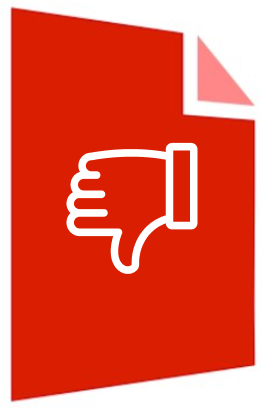
- Advanced LiDAR location recognition for precise navigation.
- Seamless integration with the SmartThings App for remote control.
- Automatic return to docking station for charging and dustbin emptying.
Disadvantages

- Intended for indoor use only.
- Regular maintenance required for optimal performance.
- May struggle with very dark or uneven floors.
Ask a Question
Frequently Asked Questions
The Jet Bot uses advanced LiDAR sensors to create an accurate map of your home, allowing it to navigate efficiently and clean thoroughly.
Is this answer helpful?
Yes, you can connect the Jet Bot to the SmartThings App on your smartphone to control it remotely, schedule cleaning sessions, and set no-go zones.
Is this answer helpful?
If the Jet Bot gets stuck, turn off the power switch, move it to an accessible area, and turn it on again. Ensure there are no obstacles blocking its path.
Is this answer helpful?
Regular maintenance includes cleaning the dustbin, brushes, and sensors. Refer to the Samsung VR8500 Jet Bot with Docking Station Manual for detailed instructions.
Is this answer helpful?
Ensure the docking station is placed in an accessible location and free from obstacles. Check for any foreign matter on the charging terminals and clean if necessary.
Is this answer helpful?
Yes, the Jet Bot's intelligent power control detects carpets and automatically increases suction power to ensure thorough cleaning.
Is this answer helpful?
Download and install the SmartThings App, register your Samsung account, and follow the instructions to connect the Jet Bot to your Wi-Fi network.
Is this answer helpful?
Product Description

Samsung VR8500 Jet Bot with Docking Station: The Ultimate Cleaning Companion
Introducing the Samsung VR8500 Jet Bot with Docking Station
The Samsung VR8500 Jet Bot with Docking Station is a state-of-the-art robotic vacuum cleaner designed to make cleaning your home effortless. Equipped with advanced features such as LiDAR location recognition, intelligent power control, and seamless integration with the SmartThings App, this Jet Bot ensures your home remains spotless with minimal effort.
Powered by a high-capacity lithium-ion battery, the Jet Bot provides up to 90 minutes of cleaning time, depending on the mode selected. The auto-clean, room-clean, and spot-clean functions allow you to customize the cleaning process according to your needs. The intelligent power control feature automatically adjusts suction power when the Jet Bot detects a carpet, ensuring thorough cleaning.
Key Features of the Samsung VR8500 Jet Bot with Docking Station
- LiDAR Location Recognition: The Jet Bot uses LiDAR sensors to create an accurate map of your home, ensuring precise navigation and efficient cleaning.
- SmartThings App Integration: Connect the Jet Bot to the SmartThings App for remote control, scheduled cleaning, and setting no-go zones. Monitor cleaning reports and receive notifications directly on your smartphone.
- Auto-Return and Charging: The Jet Bot automatically returns to the docking station when cleaning is complete or when the battery is low. It also empties its dustbin automatically at the docking station, making maintenance a breeze.
- Multiple Cleaning Modes: Choose from auto-clean, room-clean, and spot-clean modes to tailor the cleaning process to your specific needs. The intelligent power control ensures optimal suction power on different surfaces.
- Easy Maintenance: The Jet Bot is designed for easy maintenance with features like a washable dustbin, replaceable dust bags, and cleanable brushes and sensors.
Notes and Cautions
- The Jet Bot is intended for indoor use only and should not be operated on wet surfaces or near open flames.
- Regular maintenance, such as cleaning the sensors, brushes, and dustbin, ensures optimal performance.
- Ensure the docking station is placed in an accessible location to allow the Jet Bot to return and charge automatically.
Conclusion
The Samsung VR8500 Jet Bot with Docking Station simplifies home cleaning with its advanced features and smart technology. Whether you're at home or away, you can trust the Jet Bot to keep your living space clean and fresh. For more detailed usage and maintenance instructions, refer to the Samsung VR8500 Jet Bot with Docking Station Manual. \nThe Samsung vacuum robot not only looks very high-quality but also comes equipped with everything one could wish for. It was easy and quick to install. The accompanying app is very user-friendly and offers great features, such as specifying areas that should not be cleaned. The robot quickly scanned the rooms, and we were impressed by its accuracy. It carefully navigates through all areas, leaving everything clean afterward. This is especially helpful in a household with two cats that shed a lot of hair. Overall, it is a fantastic product that has become an indispensable part of our household.
Search for 1 Mio. Manuals online

Type-in Brand or Model

















































