Corsair Hydro Series H115i RGB Platinum Manual
PDF manual · 16 Pages
English
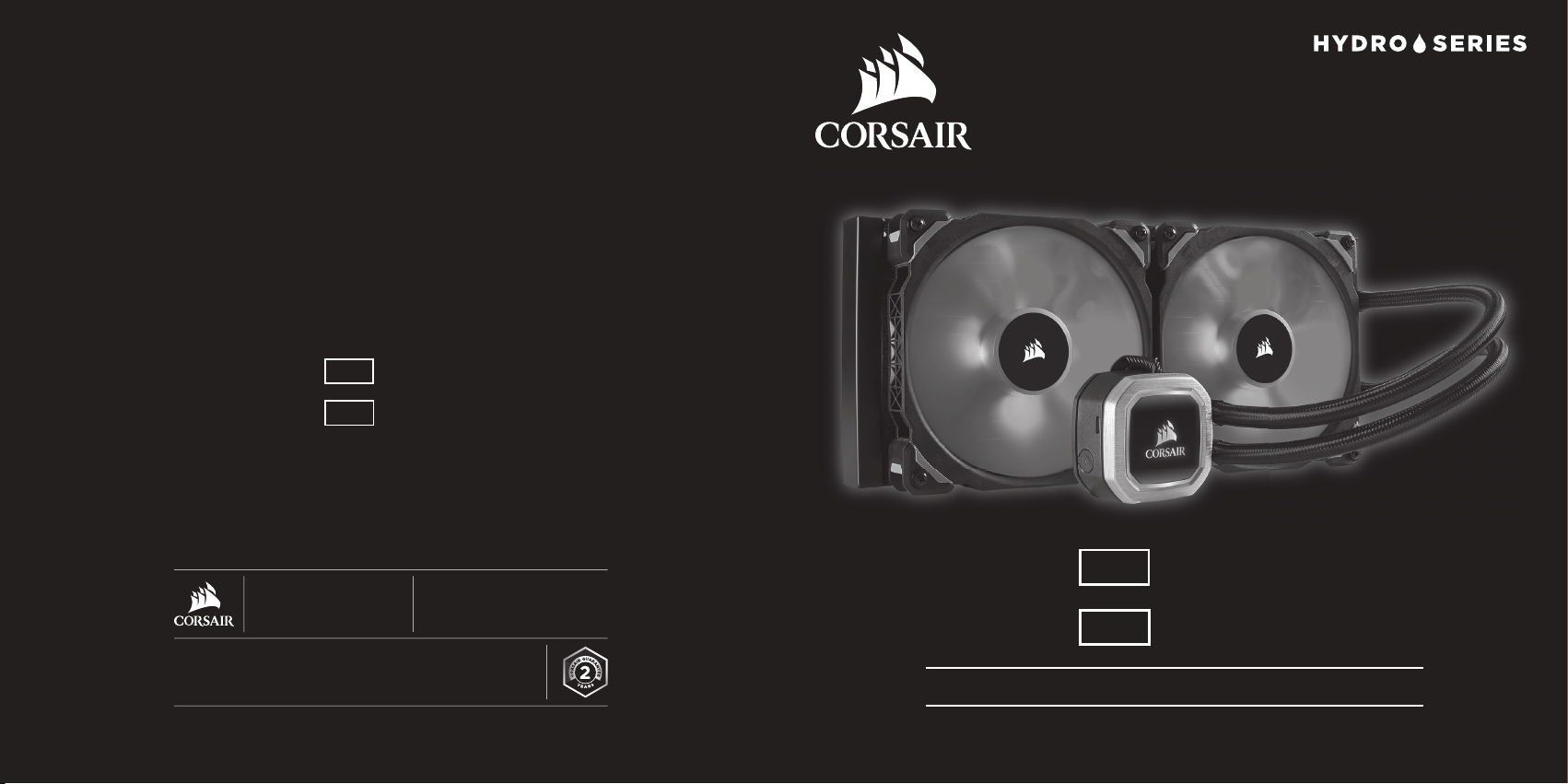
Advantages and Disadvantages
Advantages
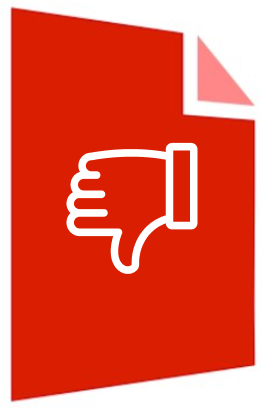
- Strong cooling with a 280mm radiator and dual 140mm PWM fans
- Integrated RGB lighting on pump and fans with iCUE control
- Clean cable management via pump hub for power and RGB
- Wide socket compatibility including Intel, AMD, and TR4
- Straightforward installation with pre-installed Intel bracket
Disadvantages

- Requires iCUE software for full customization
- 280mm radiator may not fit in smaller cases
- Reinstallation needs fresh thermal paste
- Sequential RGB wiring is required for proper effects
- SATA, USB, and header connections add setup steps
Ask a Question
Frequently Asked Questions
Any case that supports a 280mm radiator (2x140mm fans) and has clearance for radiator thickness. A CPU cutout is recommended for easier mounting. Check your case’s front or top radiator support specifications.
Is this answer helpful?
The cooler will run without iCUE, but you need iCUE for RGB lighting control, custom fan curves, pump performance modes, and firmware updates via the USB motherboard header.
Is this answer helpful?
Corsair recommends mounting the radiator fans as intake to bring cool air from outside the case. Verify airflow using the arrows on the fan frame indicating blade rotation and airflow direction.
Is this answer helpful?
It ships with pre-applied thermal paste for the first install. For any reinstallation, clean off the old compound and apply a fresh, high-quality thermal paste for optimal heat transfer.
Is this answer helpful?
Connect the pump tach lead to the CPU_FAN header so the motherboard detects a CPU cooler. Power the pump via SATA. Plug the USB cable into an internal USB 2.0 header for iCUE control.
Is this answer helpful?
Plug each fan’s RGB cable into the pump’s RGB ports labeled 1 and 2 in order. This sequencing ensures lighting animations start on fan 1 and continue to fan 2 as designed.
Is this answer helpful?
Yes. The box includes dedicated brackets and standoffs for AMD and TR4. Follow the specific mounting steps for your socket to ensure even pressure and secure installation.
Is this answer helpful?
Product Description

Corsair Hydro Series H115i RGB Platinum Manual
A Premium 280mm Liquid Cooler for Quiet, Brilliant Performance
The Corsair Hydro Series H115i RGB Platinum is built for enthusiasts who want cooler CPUs, lower noise, and vibrant lighting. Its 280mm radiator pairs with dual 140mm PWM fans to deliver strong thermal headroom for high-core-count processors and overclocking. The cooler integrates an RGB-lit pump head and addressable RGB on each fan, unlocking synchronized effects through Corsair iCUE.
Easy, Multi‑Socket Installation With Smart Wiring
Out of the box, the H115i RGB Platinum includes a pre-installed Intel bracket for quick setup, with dedicated hardware for AMD and TR4 platforms. The pump powers via SATA, reports tach to the CPU_FAN header, and routes both fan power and RGB through shrouded connectors on the pump, reducing cable clutter. Connect the included USB cable to a motherboard header to enable iCUE control for lighting, fan curves, and pump modes.
Mounting is straightforward: install the backplate or standoffs per socket, attach the radiator and fans—ideally as front intake for best thermals—then seat the pump and secure the thumb screws evenly. Fan RGB cables connect to the pump in sequence (ports 1 then 2) for smooth lighting animations.
Reliable Cooling, Refined Aesthetics
With balanced acoustics and strong cooling capacity, the H115i RGB Platinum is a fit for gaming rigs, creative workstations, and compact builds that can host a 280mm radiator. The manual’s guidance emphasizes even bracket pressure, correct header usage, and proper airflow direction—key details that ensure consistent performance. If re-installing, clean off the pre-applied thermal paste and use a fresh high-quality compound.
Notes:
- Airflow direction is indicated by arrows on fan frames.
- iCUE is required for full RGB and performance tuning.
- Most modern cases include a CPU cutout for easier mounting.\nA robust liquid-cooling solution that consistently tames hot, high‑core CPUs such as Intel i9-9900K/10900KF and Ryzen 7/9, delivering notably lower temperatures versus air coolers. Users report idle temps often in the high 20s to low 30s Celsius and load figures commonly in the 50s–60s, even with moderate overclocks. Thermal performance remains stable during stress tests and long gaming sessions, with many praising quick, straightforward installation, solid build quality, and cable lengths suitable for clean routing. The aesthetic presentation stands out: the pump cap lighting is striking, fan RGB is smooth, and iCUE offers flexible control for lighting and fan curves.
Noise is the recurring trade-off. Under heavy load or performance profiles, fans become clearly audible and some systems exhibit pump hum or a faint whirr; a few units show distracting clicking, gurgling, or speed spikes at idle. While many find the system quiet enough in balanced modes or when using headsets, those seeking ultra‑silent builds may be dissatisfied. There are occasional complaints about missing accessories, imperfect radiator fins, motherboard recognition issues, and RGB control conflicts when mixing ecosystems, though these are not universal and are often solvable via iCUE or revised cabling.
Overall, it excels at cooling demanding processors with eye‑catching RGB and competent software control. Best suited to cases that accommodate a 280 mm radiator and builders prioritizing thermal headroom and visual flair over absolute silence.
Search for 1 Mio. Manuals online

Type-in Brand or Model



















