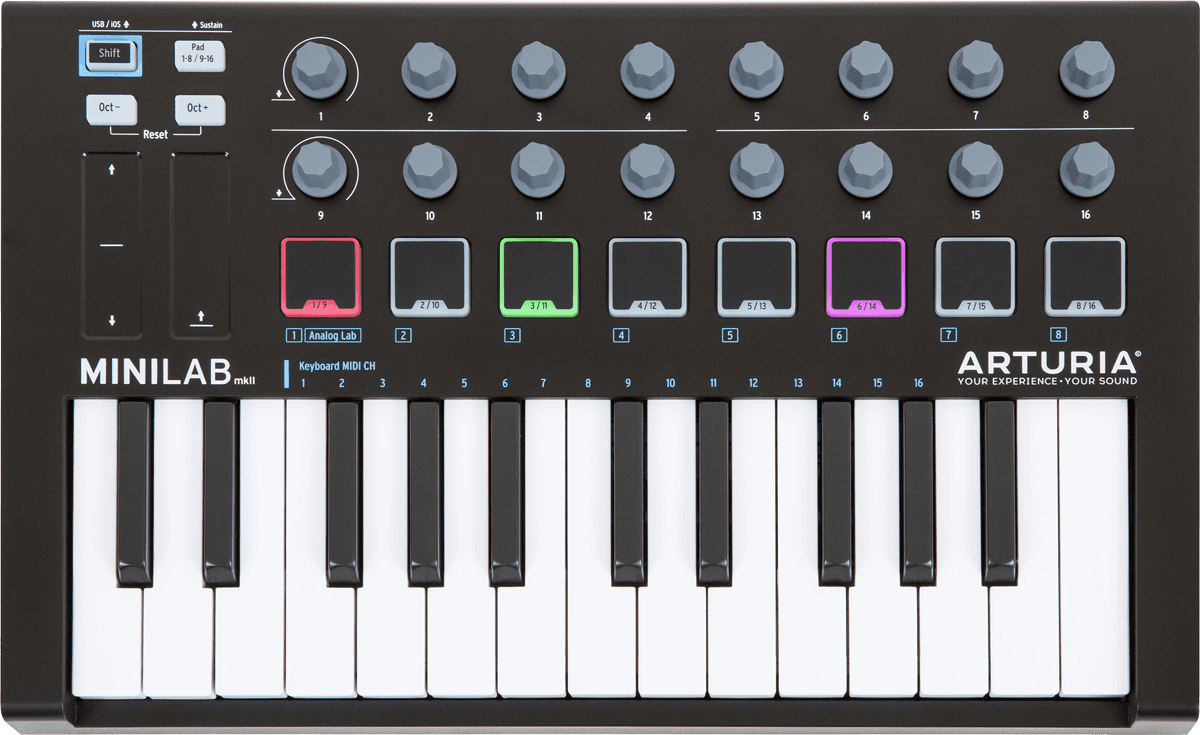Arturia MiniLab MkII Manual
PDF manual · 42 Pages
English
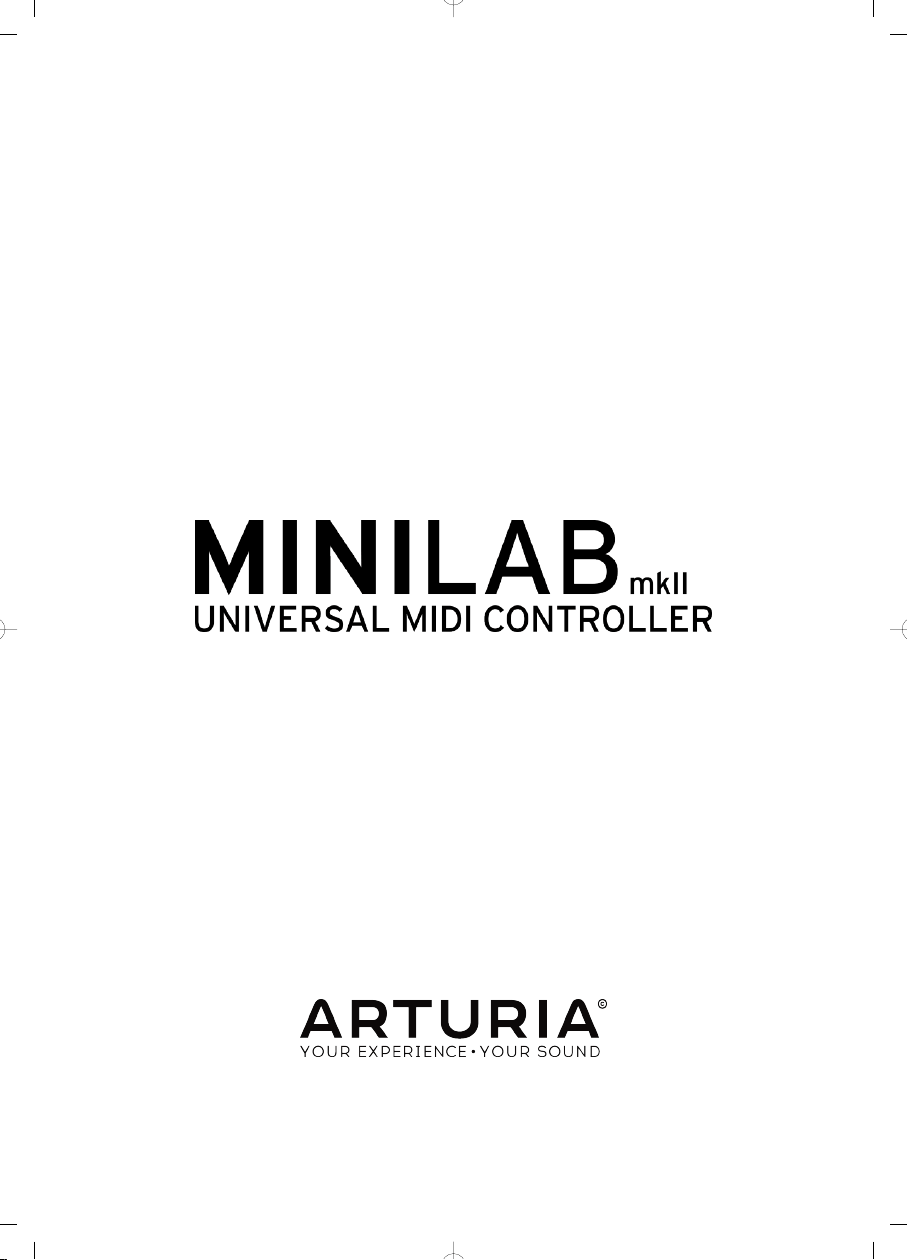
Advantages and Disadvantages
Advantages
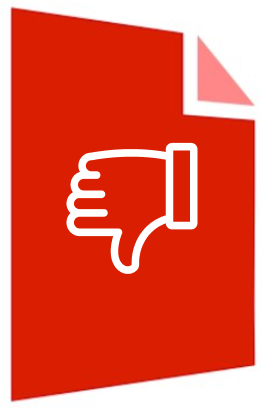
- Portable 25-key controller with responsive, velocity-sensitive keys
- 16 encoders and 16 pads enable deep, hands-on control
- Touch strips for expressive pitch and modulation with hold/return modes
- Customizable via MIDI Control Center with templates and curves
- Class-compliant USB for quick, driver-free setup
Disadvantages

- No traditional pitch/mod wheels for users who prefer them
- 25 keys may feel limiting for complex piano parts
- Memory #1 locked for default integration limits editing
- Requires software to fully customize mappings
- No DIN MIDI ports; USB-only connectivity
Ask a Question
Frequently Asked Questions
Its compact design, 25 velocity-sensitive keys, 16 encoders, and dual pad banks provide powerful control in a small footprint. Touch strips, pedal input, and deep customization via MIDI Control Center streamline performance and production.
Is this answer helpful?
Connect via USB; it’s class-compliant, so drivers install automatically. Select the MiniLab MkII as a MIDI device in your DAW or instrument. Adjust audio/MIDI settings in your software and you’re ready to play.
Is this answer helpful?
Yes. Use MIDI Control Center to edit templates, assign CCs, set relative/absolute modes, program pad colors and notes, configure velocity curves, adjust knob acceleration, and set pedal mode, channel, and values.
Is this answer helpful?
Swipe to bend pitch or add modulation. Pitch can be set to return to center or hold last position. Behavior is saved per preset, letting you tailor performance feel for different setups.
Is this answer helpful?
Yes. It offers pre-mapped control for popular instruments and easy preset browsing via encoders and pads. You can build custom DAW and plugin templates and store them in onboard memories.
Is this answer helpful?
A factory reset wipes all presets and device settings. Back up your configurations in MIDI Control Center first, then follow the reset key combo to restore defaults safely.
Is this answer helpful?
Yes. Press Shift and a key to select a new MIDI channel. You can also set controls to follow the keyboard channel or lock them to fixed channels in MIDI Control Center.
Is this answer helpful?
Product Description

Arturia MiniLab MkII: Creative Control in a Compact Form
Meet the Arturia MiniLab MkII
The Arturia MiniLab MkII is a 25-key USB MIDI controller that blends portability with serious performance tools. With velocity-sensitive slim keys, 16 assignable encoders, and dual banks of 8 backlit, pressure-sensitive pads, it’s built for expressive playing and hands-on sound shaping. Seamless integration with popular DAWs and instruments keeps your workflow fast and musical.
Why creators love it
Touch strips replace traditional wheels for pitch and modulation, offering “return to center” or “hold” behavior. Clickable encoders 1 and 9 make browsing and filtering sounds intuitive, while the remaining encoders adapt to your instruments. Two pad banks let you trigger notes or control navigation and macros, and an assignable pedal input expands performance options.
Arturia MiniLab MkII Manual insights for better workflow
The Arturia MiniLab MkII Manual highlights quick setup: it’s class-compliant over USB, powered directly from your computer. Octave shift spans +/- 4 octaves, Shift functions unlock alternate CCs, channel selection, and memory recall. With MIDI Control Center, you can customize templates, velocity curves, knob acceleration, NRPN/RPN behavior, and pedal modes, then save them to onboard memories for instant recall.
Software pairing that inspires
Bundled software options help you start strong, from curated sounds to DAW-ready templates. Preset navigation via pads and encoders accelerates sound discovery, while macros and multi-part control invite deeper performance tweaks without breaking your creative flow.
Notes
- Back up your presets before a factory reset.
- Connect pedals before powering on to auto-detect polarity.
- Use knob acceleration and velocity curves to match your playing style.\nNo reviews were provided. There are no remarks to synthesize into themes, strengths, or weaknesses. Without input, key highlights, recurring sentiments, and areas for improvement cannot be identified. Please supply one or more reviews to enable a concise 200–300 word descriptive summary in English.
Search for 1 Mio. Manuals online

Type-in Brand or Model