TP-Link Archer MR600 Manual
PDF manual · 106 Pages
English
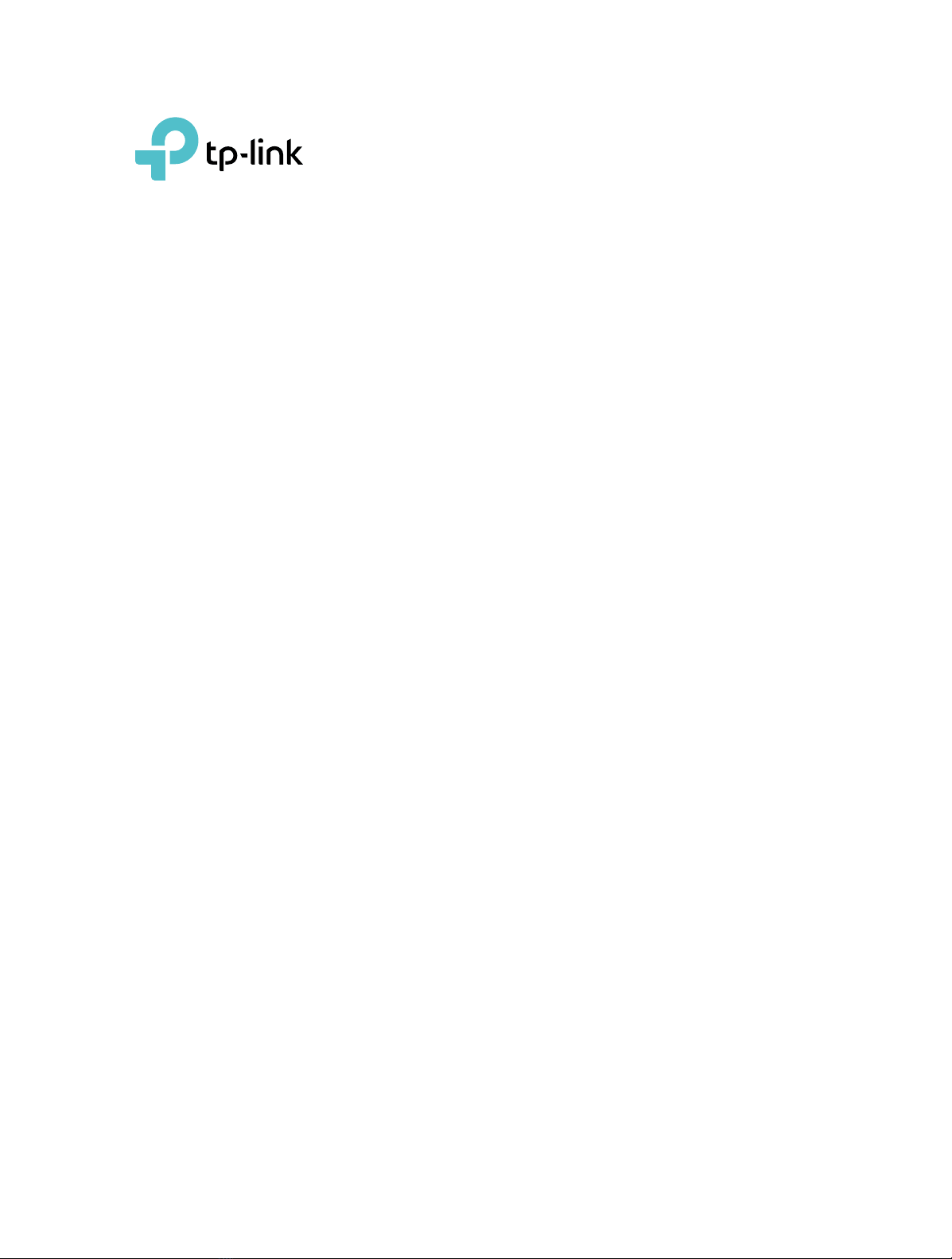
Advantages and Disadvantages
Advantages
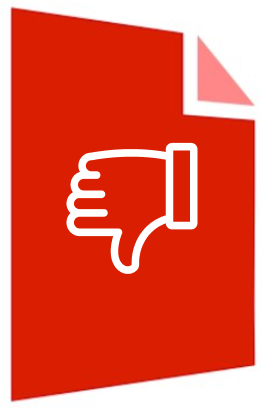
- 4G LTE Cat6 with AC1200 dual-band Wi‑Fi and Gigabit ports
- Dual operation: 3G/4G router or standard wireless router
- Robust security: SPI firewall, DoS, Access Control, IP/MAC Binding
- Advanced NAT: Virtual Server, Port Triggering, DMZ, UPnP
- Parental Controls, Guest Network, and QoS prioritization
Disadvantages

- Performance depends on carrier coverage and signal quality
- DMZ exposes a host and may increase security risks
- Some features require manual configuration expertise
- WPS not supported by iOS devices
- Data SMS alerts may incur carrier charges
Ask a Question
Frequently Asked Questions
It’s ideal for homes, small offices, and remote locations needing reliable 4G LTE Cat6 internet sharing with dual-band AC1200 Wi‑Fi, Gigabit LAN, and flexible routing features including QoS, Guest Network, and strong security.
Is this answer helpful?
Insert a micro SIM, power on, connect via Ethernet or Wi‑Fi, visit http://tplinkmodem.net, and follow the Quick Setup wizard. If your ISP isn’t detected, create a manual profile with APN and authentication settings.
Is this answer helpful?
Yes. Switch to Wireless Router mode and use the LAN4/WAN port to connect a modem or Ethernet wall feed. You can then share internet over Wi‑Fi and LAN like a typical router.
Is this answer helpful?
Place the router near a window, keep antennas upright, avoid obstacles and interference, and use the signal LEDs to find the best spot. Performance may vary by building materials and network conditions.
Is this answer helpful?
You can schedule internet access by device, set blacklist or whitelist keyword filters, and manage up to 200 keywords. Controls apply during selected time periods for precise family management.
Is this answer helpful?
Use NAT Forwarding. Configure Virtual Servers to map external ports to local devices. If unsure of ports, UPnP may open them automatically, or use DMZ temporarily for troubleshooting.
Is this answer helpful?
Use Data Settings to set monthly allowances and alerts. The router can disconnect at the limit and notify you. Enable SMS alerts to your phone if desired; carrier SMS fees may apply.
Is this answer helpful?
Product Description

TP-Link Archer MR600 Manual Guide
4G LTE Cat6 Gigabit Router for Home and Small Offices
Fast, flexible connectivity with smart controls
The TP-Link Archer MR600 brings reliable 4G LTE Cat6 speeds to homes, remote offices, and temporary sites, combining dual-band AC1200 Wi‑Fi with Gigabit Ethernet for stable wired and wireless performance. Pop in a micro SIM card and share mobile internet instantly across multiple devices. With detachable LTE antennas and clear LED indicators for power, internet, Wi‑Fi, LAN, 4G+ and signal strength, setup and status checks are straightforward.
Designed for versatility, the MR600 can run in 3G/4G Router Mode or as a standard Wireless Router via its WAN/LAN port—ideal if your connection changes from cellular to fixed-line. The TP-Link Archer MR600 Manual also covers a quick setup wizard that detects many ISP profiles automatically, while allowing manual profile creation for custom APN settings. Built-in tools help test connectivity and optimize placement to achieve the strongest mobile signal.
For control and performance, QoS lets you prioritize bandwidth by device or application, while Guest Network isolates visitors without exposing your main LAN. Parents can schedule internet access and filter content with keyword-based rules. Security includes SPI firewall, DoS protection, service filtering, Access Control (blacklist/whitelist), and IP & MAC Binding to guard against ARP spoofing.
Power users will appreciate NAT Forwarding options: Virtual Servers for hosting services, Port Triggering for apps and games, DMZ for troubleshooting strict ports, and UPnP for seamless gaming and VoIP. Network customization spans LAN IP, DHCP server with reservations and condition pools, wireless basics with Smart Connect, and advanced features like Dynamic DNS and VPN (IPSec, OpenVPN, PPTP) for secure remote access.
SMS tools are built in—view, send, and manage messages, configure message center, and use USSD queries for carrier services. Data Settings monitor monthly usage, enforce limits, and send SMS alerts to prevent overage.
Notes:
- Place the router near a window for stronger LTE signal.
- Keep antennas upright and avoid heat, moisture, and strong interference.
- UPnP is enabled by default; only supported apps benefit. \nDelivery is consistently fast, and setup proves straightforward through the browser, with basic operation described as simple even by non-network specialists. In everyday use, performance feels brisk for typical household needs, and wireless coverage reaches surprisingly far with stable connections. For small, private environments the device offers a smooth experience: quick installation, reliable throughput, and minimal fuss once configured.
In more demanding scenarios, limitations become clear. As a public hotspot for many simultaneous users, the system lacks essential controls: no identity-based access, no content filtering or parental controls, no per-user data caps, and no session time limits. Remote management is unreliable, complicating off-site maintenance. The software ecosystem shows inconsistencies: the mobile app is better for casual monitoring than serious configuration, which is best handled via the web interface. Assigning static IPs can be awkward, especially with many devices, and OneMesh integration appears fragile—tinkering with repeater settings or fixed addresses may disrupt the mesh. Reception quality varies; despite twin external antennas, signal strength may not surpass simpler modem setups, leaving some users underwhelmed.
Overall, it delivers solid speed, easy installation, and wide coverage for private use with modest device counts. However, for venues that require robust hotspot governance, granular user management, and dependable remote administration, the feature set feels incomplete and the software uneven, making it less suitable for controlled, public-facing deployments.
Search for 1 Mio. Manuals online

Type-in Brand or Model














































































































