SteelSeries Nimbus+ Wireless Controller (iOS/Mac/Apple TV) Manual
PDF manual · 32 Pages
English
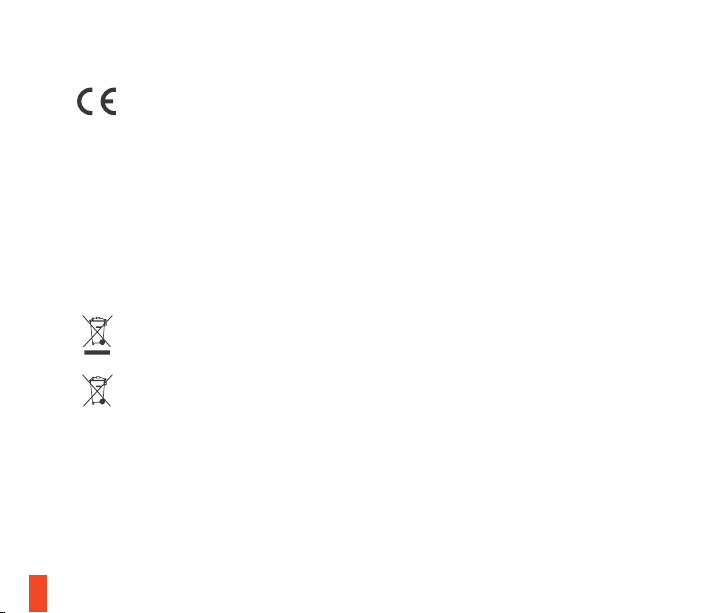
Advantages and Disadvantages
Advantages
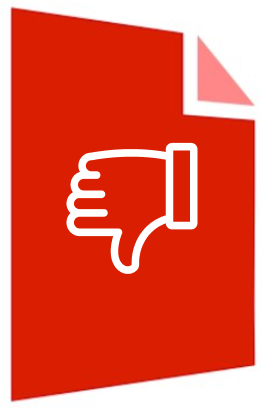
- Fast Bluetooth pairing and auto-reconnect across Apple devices
- Responsive 8-way D-pad, dual sticks, and analog triggers
- Dedicated battery level button and clear LED indicators
- Comfortable layout suited for extended play sessions
- Auto-sleep and low-battery alerts extend usability
Disadvantages

- Charging requires a separate Apple Lightning cable
- Designed primarily for Apple ecosystem compatibility
- No included phone mount; holder requires accessory
- LED-only battery readout lacks precise percentage
Ask a Question
Frequently Asked Questions
It supports a wide range of Apple devices, including many iPhone models, iPad Air/mini/Pro, Mac, and Apple TV (4th gen and 4K). Check Bluetooth on your device and pair to start playing.
Is this answer helpful?
Turn on the controller by holding the Home button, then open Settings → Bluetooth and select “Nimbus+.” If needed, hold the wireless pairing button for 3 seconds to enter pairing mode.
Is this answer helpful?
Press the battery level button to display charge across the player LEDs. On power-up, the LEDs briefly show current level. A quick flash warns when about 20 minutes remain.
Is this answer helpful?
Use an Apple Lightning cable connected to the controller’s Lightning charge port. The cable is not included, so use your existing Lightning cable and a suitable power source.
Is this answer helpful?
Yes. After powering on, it attempts to reconnect to the most recently used device. You can also manually select it from the Bluetooth menu on your Apple device.
Is this answer helpful?
Yes. The ergonomic layout, tactile buttons, and analog triggers support extended play. Auto-sleep helps conserve power when idle, and LED feedback simplifies battery management.
Is this answer helpful?
Yes. It includes phone holder receptacles compatible with certain clip accessories. Attach a compatible mount to secure your iPhone for handheld console-like gaming.
Is this answer helpful?
Product Description

SteelSeries Nimbus+ Wireless Controller (iOS/Mac/Apple TV) Manual
Play Anywhere Across Apple Devices
Precision, Comfort, and Seamless Connectivity
The SteelSeries Nimbus+ Wireless Controller (iOS/Mac/Apple TV) Manual centers on a controller built for the Apple ecosystem. With responsive A/B/X/Y buttons, a true 8-way D‑pad, and dual analog joysticks, it delivers console-grade precision on iPhone, iPad, Mac, and Apple TV. Shoulder buttons and analog triggers (R1/L1, R2/L2) add depth for racers, shooters, and platformers.
Setup is effortless: press and hold the Home button to power on, then pair via Bluetooth in seconds. Player indicator LEDs guide pairing, reconnecting, and battery status at a glance. The controller auto-reconnects to the most recent device and smartly powers down after 15 minutes of inactivity to conserve energy.
Charging is simple using an Apple Lightning cable via the Lightning charge port. Tap the dedicated battery level button to check remaining power instantly; a rapid flash warns when about 20 minutes remain, so you’re never caught mid-game. The integrated phone holder receptacles support compatible clip accessories, turning your iPhone into a portable console.
Built to complement Apple’s design philosophy, Nimbus+ offers low-latency wireless performance, intuitive controls, and broad compatibility—from iPhone SE through iPhone 11 family, iPad mini to iPad Pro, plus Apple TV 4th gen and 4K. Whether exploring epic adventures on Apple TV or grinding leaderboards on the go, Nimbus+ provides a consistent, comfortable feel.
If you’re seeking an all-in-one Apple gaming companion, this controller nails the fundamentals: fast pairing, reliable reconnects, tactile inputs, and clear power feedback. It’s a refined, travel-ready pad that elevates mobile and living‑room play without complicating your setup.
Notes:
- Use an Apple Lightning cable (not included) for charging.
- LED indicators show pairing state and battery levels.
- Auto-sleep preserves battery during downtime.\nNo reviews were provided to analyze. There are no positive or negative highlights available, and no themes can be extracted. Please supply review content to generate a descriptive summary.
Search for 1 Mio. Manuals online

Type-in Brand or Model



































