Polar Grit X Pro Manual
PDF manual · 191 Pages
English
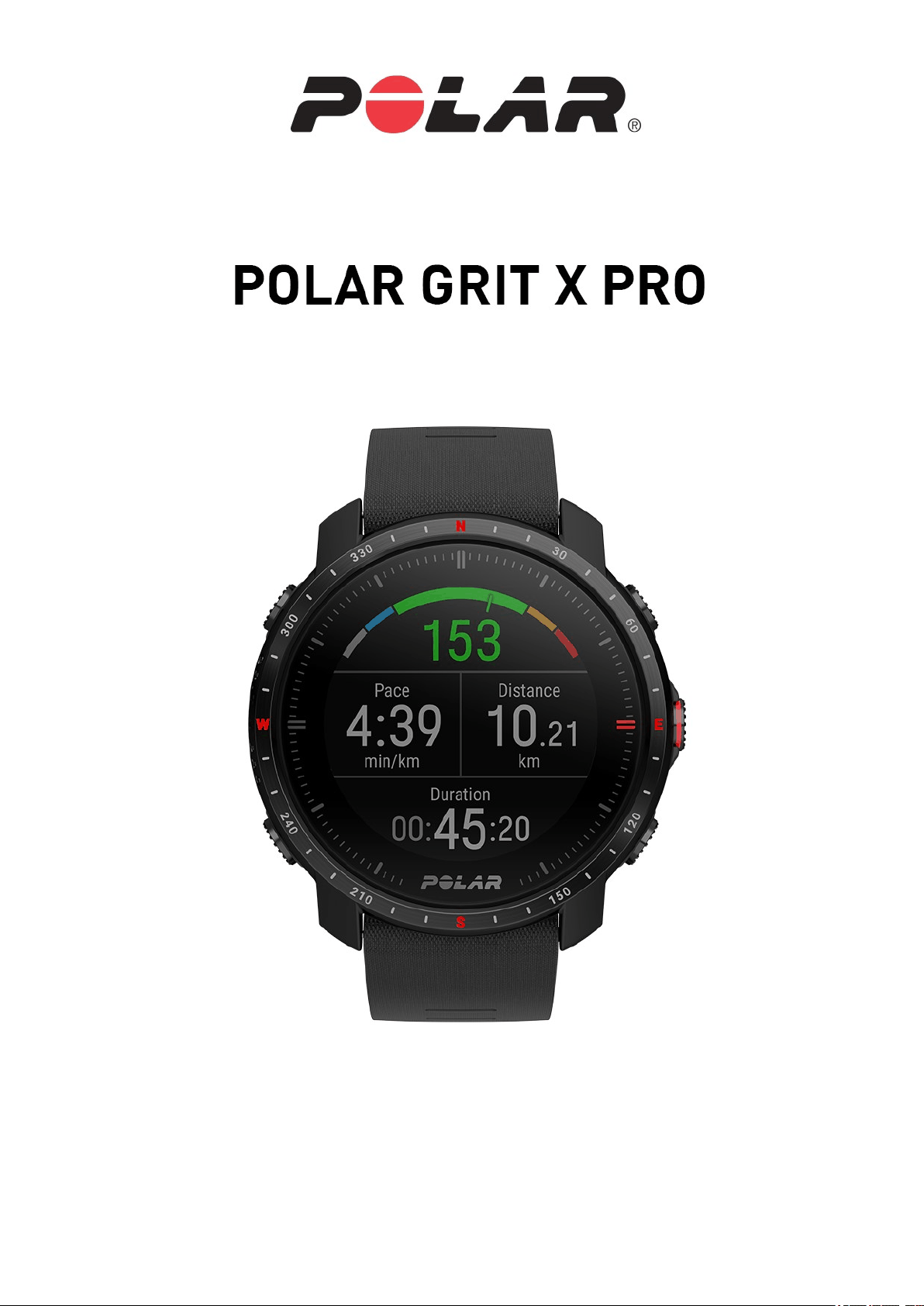
Advantages and Disadvantages
Advantages
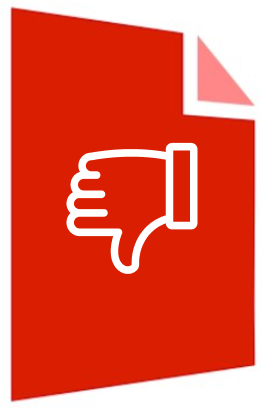
- Military-grade durability with scratch-resistant sapphire glass.
- Ultra-long battery life with up to 40 hours of training time.
- Advanced navigation tools including altimeter, compass, and GPS.
Disadvantages

- Touch display disabled during training sessions.
- Initial setup can be time-consuming.
- Firmware updates require connection to Polar Flow.
Ask a Question
Frequently Asked Questions
You can set up your watch using a mobile device, computer, or directly on the watch. The recommended methods are via the Polar Flow app on your phone or through the Polar FlowSync software on your computer.
Is this answer helpful?
The watch offers up to 40 hours of battery life for training with full GPS and heart rate tracking. With power-saving options, it can last up to 100 hours.
Is this answer helpful?
The watch includes an always-on altimeter, compass, and location coordinates. It also features route and elevation profiles, and a Track Back function to help you navigate back to your starting point.
Is this answer helpful?
Yes, the Polar Grit X Pro includes Nightly Recharge™ and Sleep Plus Stages™ features, which help you monitor your recovery and sleep quality.
Is this answer helpful?
Hill Splitter automatically detects uphill and downhill segments, providing performance metrics. FuelWise is a smart fueling assistant that helps you manage your energy levels during long training sessions.
Is this answer helpful?
Firmware updates are available through the Polar Flow app or web service. Make sure to connect your watch to Polar Flow to receive updates.
Is this answer helpful?
Yes, the watch is water-resistant up to 100 meters, making it suitable for swimming and other water activities.
Is this answer helpful?
Product Description

Polar Grit X Pro User Manual
Introduction
The Polar Grit X Pro is your ultimate companion for outdoor training and adventures. Built to military-grade standards, it features scratch-resistant sapphire glass and an ultra-long battery life. This rugged watch is designed for those who push their limits in the harshest conditions.
Navigate with ease thanks to its always-on altimeter, compass, and location coordinates. The watch's GPS accuracy and Polar Precision Prime™ wrist-based heart rate tracking ensure you stay on course and in tune with your body's performance. The Titan edition, with its aerospace titanium case, is 12% lighter, making it one of the most durable outdoor watches available.
With up to 40 hours of battery life for training with full GPS and heart rate tracking, and up to 100 hours with power-saving options, the Polar Grit X Pro won't let you down. The route and elevation profiles help you plan and track your adventure, while the Track Back feature ensures you can always find your way back.
Features
The Polar Grit X Pro is loaded with features to enhance your training and adventure experiences. These include:
- Hill Splitter™: Automatically detects uphill and downhill segments, providing detailed performance metrics.
- FuelWise™: A smart fueling assistant that helps you manage your energy levels during long sessions.
- Training Load Pro™: Monitors how much you've been training and how it affects different parts of your body.
- Nightly Recharge™ and Sleep Plus Stages™: Track your recovery and sleep quality to make optimal choices for the day ahead.
- Running and Cycling Performance Tests: Personalize your heart rate, speed, and power zones with these performance tests.
- Weather Reports, Phone Notifications, and Music Controls: Stay connected and informed, no matter where you are.
To get the most out of your watch, connect it to the Polar Flow app and web service. Sync your data to track your progress, plan your training, and share your achievements with friends.
Getting Started
Setting Up Your Watch
To wake up and charge your watch, plug it into a powered USB port or charger using the custom cable provided. Choose your preferred setup method:
- On your phone: Download the Polar Flow app and follow the pairing instructions.
- On your computer: Visit flow.polar.com/start, download the Polar FlowSync software, and follow the setup steps.
- On your watch: If you don't have access to a mobile device or computer, you can set up directly on the watch and connect to Polar Flow later.
Button Functions and Gestures
Your watch has five buttons, each with different functionalities depending on the mode. The color touch display allows you to swipe between watch faces, lists, and menus. Note that the touch display is disabled during training sessions.
Watch Faces and Menu
Customize your watch faces to show the most relevant information, such as time, daily activity, cardio load status, continuous heart rate tracking, latest training sessions, sleep, FitSpark training guide, weather, weekly summary, music controls, location, and sunrise and sunset times.
Enter the menu by pressing BACK and browse with the UP or DOWN buttons. Confirm selections with the OK button and return with the BACK button.
Notes
- Regularly update the firmware to enhance functionality.
- Use the Polar Flow app and web service for detailed analysis and training planning. \nNo reviews are available to analyze.
Search for 1 Mio. Manuals online

Type-in Brand or Model


































































































































































































