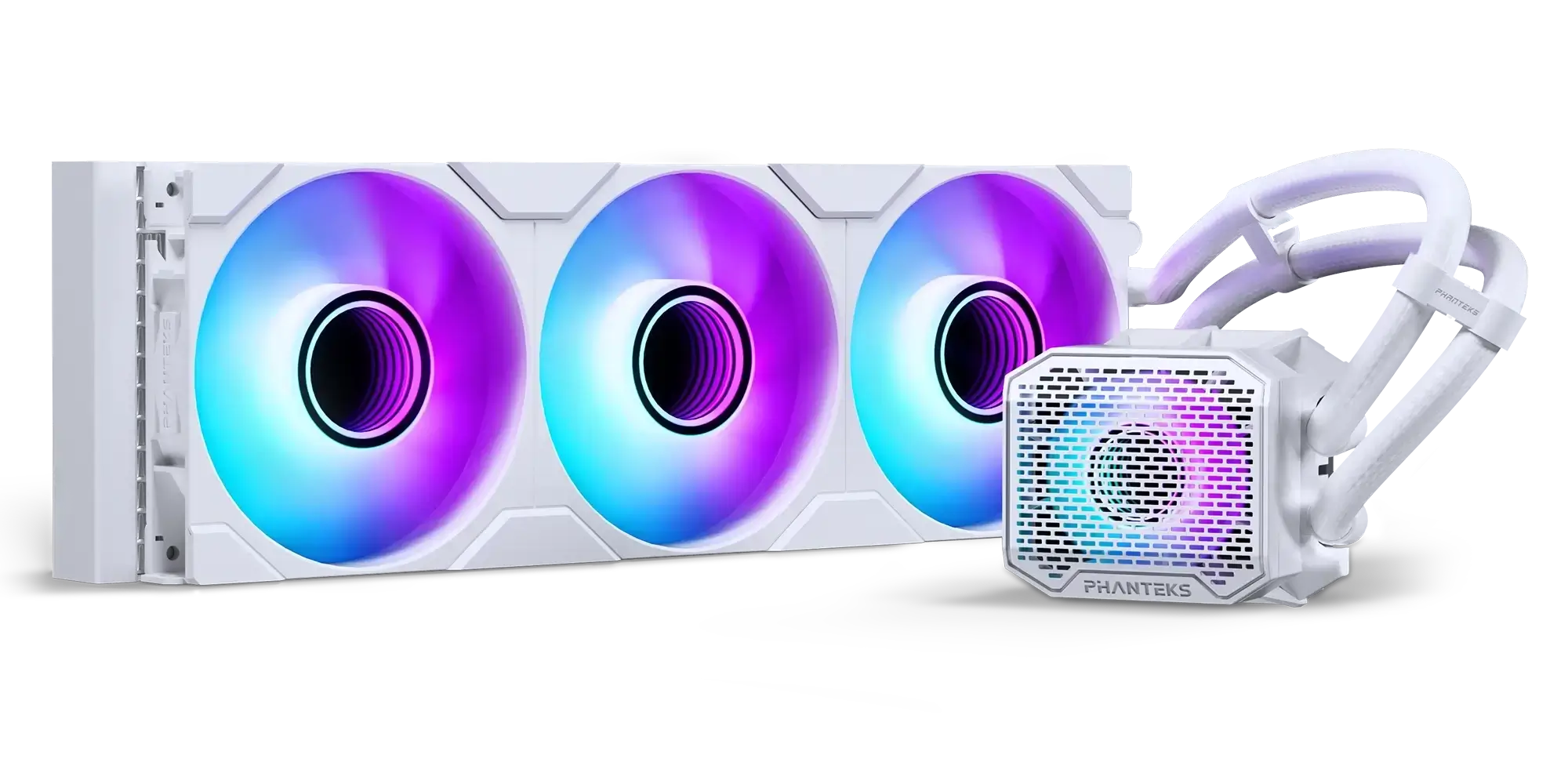Phanteks Glacier One MPH Manual
PDF manual · 4 Pages
English
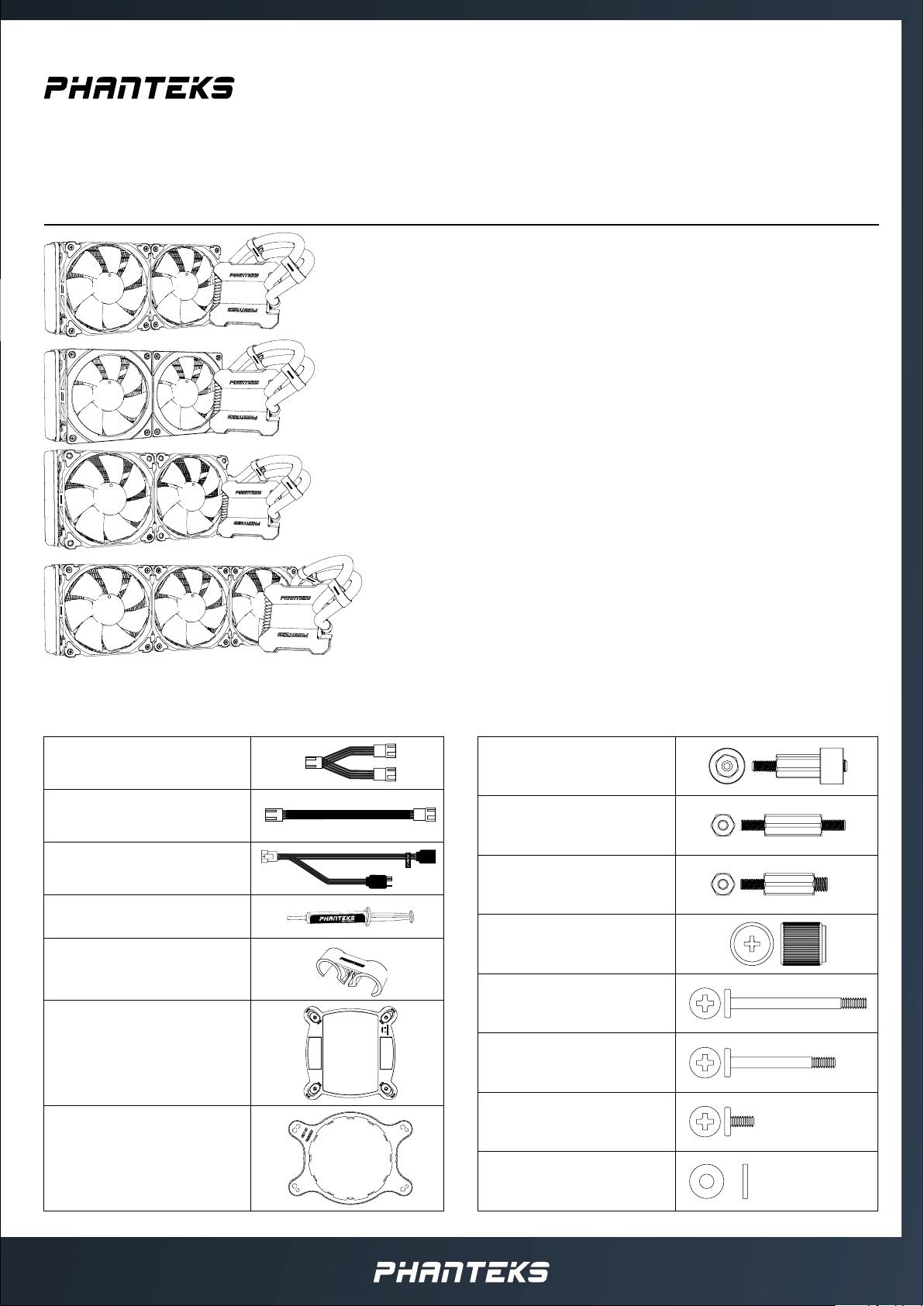
Advantages and Disadvantages
Advantages
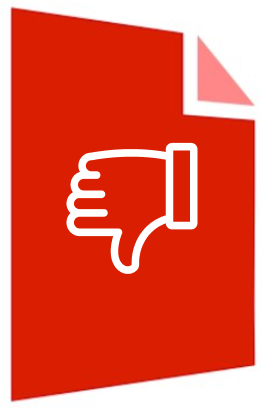
- Magnetic Infinity Mirror Cap with clean D-RGB lighting
- MP fans deliver strong static pressure and low noise
- Includes D-RGB Halos fan frames on MPH variant
- Broad socket compatibility across Intel and AMD
- Clear hardware kit with labeled screws and adapters
Disadvantages

- Lighting setup may require compatible motherboard headers
- Radiator sizes may not fit smaller cases
- Extra cabling from Halos frames adds complexity
- Mirror cap clearance needs attention during install
- No included fan hub in some configurations
Ask a Question
Frequently Asked Questions
The MPH variant includes D-RGB Halos fan frames and an Infinity Mirror Cap for enhanced lighting. It maintains the same robust cooling foundation as MP models but elevates aesthetics with richer illumination.
Is this answer helpful?
It supports AMD AM4 and Intel 115x/1200/1366/2011/2066. Intel brackets are pre-installed, and AM4 hardware is included for a straightforward swap.
Is this answer helpful?
Attach fans to the radiator before mounting it in the case. Use the included screws per the selected configuration, ensure proper airflow direction, and secure cables with the provided clips.
Is this answer helpful?
Use the included 3-pin D-RGB adapter to connect to a compatible motherboard header. Keep the Infinity Mirror Cap’s cable clear of thumb nuts and route Halos frame cables neatly.
Is this answer helpful?
No. It snaps into place magnetically. Align the cap, ensure cables are unobstructed, and press gently until it seats securely.
Is this answer helpful?
Fit depends on your case’s radiator and fan clearance. The 240mm variant suits more mid-towers, while larger radiators require spacious chassis. Check your case specifications before purchase.
Is this answer helpful?
Phanteks offers global customer care via email and phone, with regional support for the Americas and international users. Spare parts and upgrades are available through official channels.
Is this answer helpful?
Product Description

Phanteks Glacier One MPH Manual: Premium AIO Cooling Reinvented
A Refined Take on High-Performance Liquid Cooling
The Phanteks Glacier One MPH brings boutique styling and dependable cooling to builders who want quiet confidence under load. Centered around a robust closed-loop design, it pairs a high-density radiator with MP performance fans to keep modern CPUs cool without fuss. The star is the magnetic Infinity Mirror Cap, delivering a clean D-RGB glow that complements the MPH-exclusive Halos fan frames for an even richer lighting effect.
Available in multiple sizes, the Glacier One lineup fits a wide range of cases and performance targets. The 240 MPH model includes two 120mm MP fans and D-RGB Halos frames, while larger variants in the series offer scaled cooling potential. With thoughtful mounting hardware for Intel and AMD sockets, setup is streamlined from backplate to final cable routing.
Installation That Feels Polished
The Glacier One MPH Manual emphasizes an intuitive installation sequence: prep the motherboard, mount the pump block, then install the radiator and fans. Phanteks recommends attaching fans to the radiator first, saving time when positioning inside the chassis. Clear screw options help tailor your mounting method, and tube clips keep your build tidy. The magnetic cap snaps into place securely—just keep the D-RGB cable clear of the thumb nuts.
Cable management is straightforward thanks to included PWM splitters and D-RGB adapters. Whether you sync lighting through a compatible motherboard header or run a curated color scheme, the MPH keeps your rig cohesive. With AM4, Intel 115x/1200/1366, and 2011/2066 support, it’s ready for mainstream and HEDT platforms alike.
Built for Reliability and Style
Beyond thermals, the Glacier One MPH prioritizes a premium look. The mirrored top, uniform fan aesthetic, and accent lighting create a high-end finish. Backed by responsive global support, you get the confidence that your cooler will perform day after day—quietly, consistently, and beautifully.
Notes
- Install fans on the radiator before mounting into the case for easier alignment.
- Ensure the Infinity Mirror Cap’s D-RGB cable remains clear of thumb nuts.
- Use the correct stand-offs and backplate for your CPU socket.\nNo reviews were provided to analyze. There is no available sentiment, highlights, or recurring themes to summarize or translate. Please supply one or more reviews to generate a descriptive summary.
Search for 1 Mio. Manuals online

Type-in Brand or Model