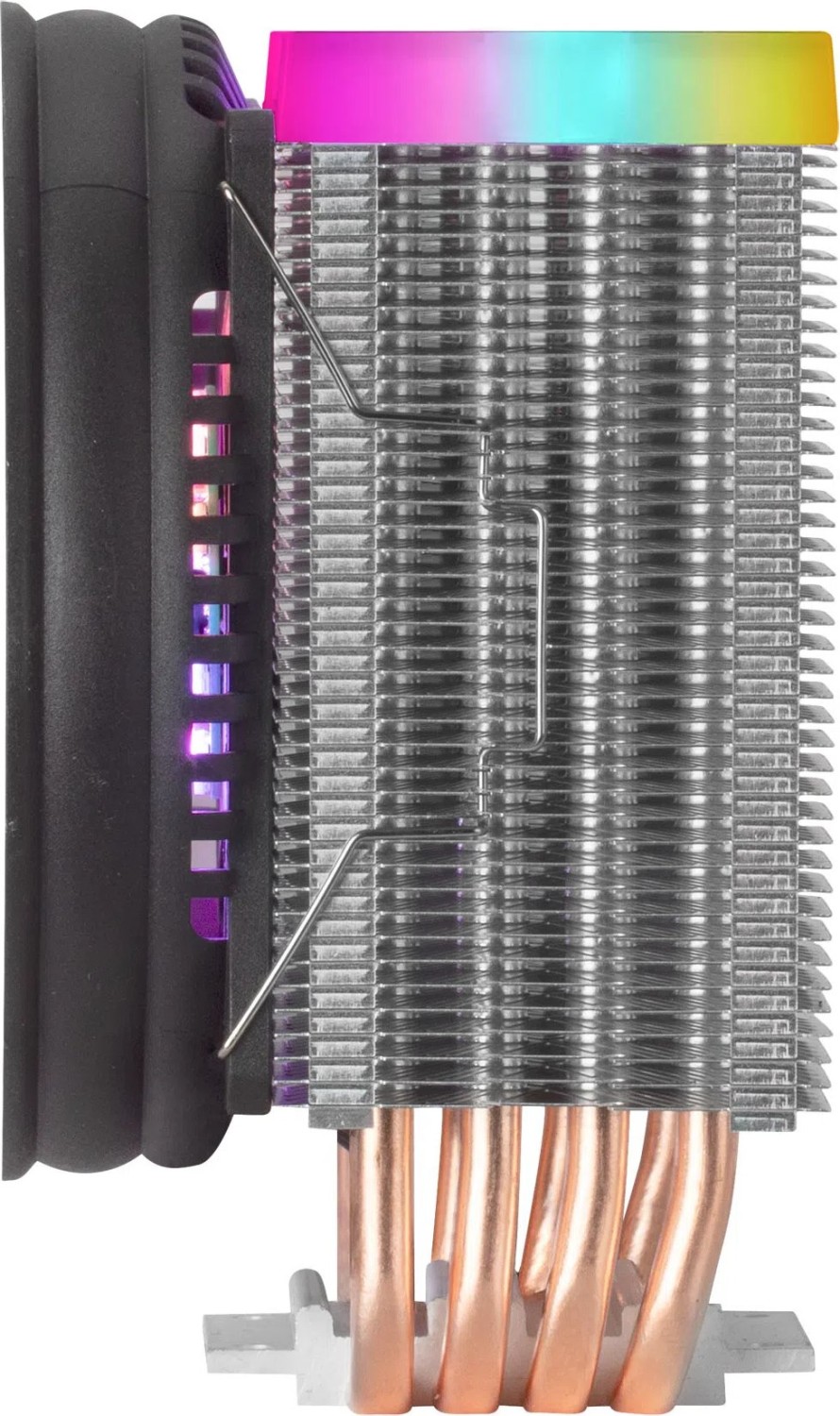Mars Gaming MCPU44 RGB Manual
PDF manual · 2 Pages
English
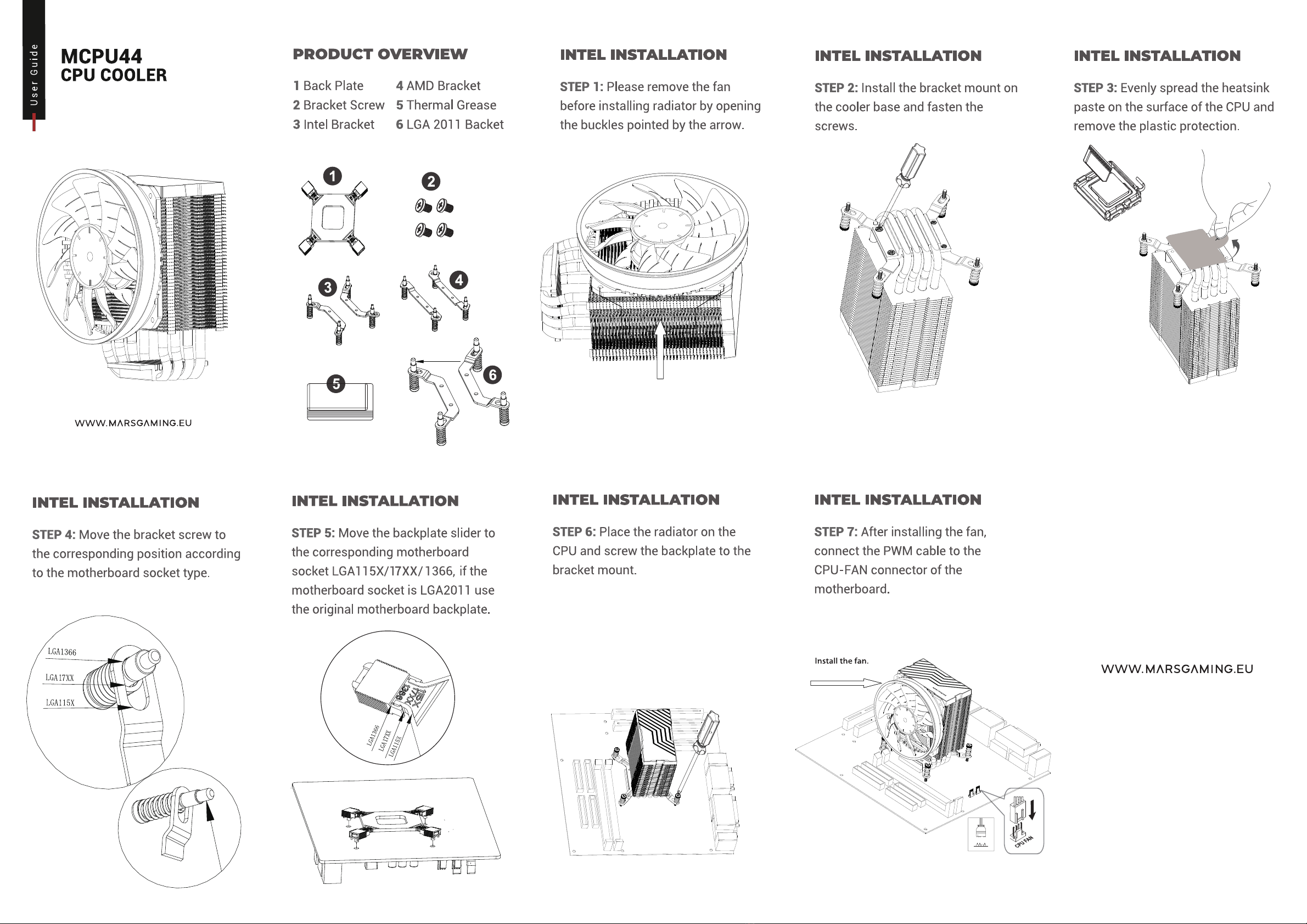
Advantages and Disadvantages
Advantages
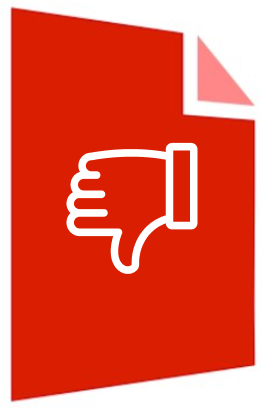
- Versatile compatibility with both Intel and AMD processors
- Advanced ARGB lighting for customizable aesthetics
- Comprehensive installation guide included
Disadvantages

- Requires motherboard compatibility for ARGB lighting
- Installation can be intricate for beginners
- Fan removal needed for initial setup
Ask a Question
Frequently Asked Questions
The Mars Gaming MCPU44 RGB is compatible with both Intel and AMD processors. It supports various Intel sockets such as LGA115X/17XX/1366 and LGA2011, as well as AMD sockets.
Is this answer helpful?
The installation involves removing the fan, installing the bracket mount, applying thermal paste, positioning the radiator, and connecting the PWM cable. Adjust the backplate slider to fit your specific motherboard socket.
Is this answer helpful?
Yes, the ARGB lighting is compatible with popular motherboard lighting technologies like Asus Aura Sync, Mystic Light Sync, and RGB Fusion. Ensure your motherboard supports ARGB connections.
Is this answer helpful?
Yes, thermal paste is included in the package to help you achieve optimal cooling performance during installation.
Is this answer helpful?
If you encounter any issues, refer to the detailed installation guide provided. For further assistance, you can contact Mars Gaming's technical support via email at [email protected].
Is this answer helpful?
Check your motherboard's user manual for ARGB compatibility and connection details. Ensure your motherboard has the necessary ARGB connectors to synchronize the lighting effects.
Is this answer helpful?
For more information, visit the Mars Gaming website at www.marsgaming.eu. The site provides detailed product specifications, support resources, and additional information.
Is this answer helpful?
Product Description

Discover the Mars Gaming MCPU44 RGB CPU Cooler
Enhance Your PC Cooling with Style
The Mars Gaming MCPU44 RGB CPU Cooler combines effective cooling performance with stunning RGB lighting, making it an excellent addition to any gaming rig or high-performance PC setup. This cooler is designed to cater to both Intel and AMD processors, ensuring versatility and ease of installation.
Key Features and Installation Process
Intel Installation
The Mars Gaming MCPU44 RGB comes with a detailed installation guide for Intel processors. The steps include removing the fan, installing the bracket mount, applying thermal paste, positioning the radiator, and connecting the PWM cable. The backplate slider is adjustable to fit various motherboard sockets, such as LGA115X/17XX/1366. For LGA2011, the original motherboard backplate is used.
AMD Installation
For AMD processors, the installation process is equally straightforward. It involves removing the fan, installing the AMD bracket mount, removing the upper motherboard bracket, applying thermal paste, positioning the radiator, and connecting the PWM cable. The bracket screw can be adjusted according to the motherboard socket type.
Advanced ARGB Lighting
The cooler features advanced ARGB lighting that can be synchronized with popular motherboard lighting technologies like Asus Aura Sync, Mystic Light Sync, and RGB Fusion. This allows for a customizable and vibrant lighting experience, adding a touch of personal flair to your PC build.
Notes
- Ensure compatibility by checking your motherboard's user manual for ARGB connections.
- Visit the Mars Gaming website for more information and support.
- The package includes all necessary components such as backplates, brackets, screws, and thermal grease.
We at Mars Gaming are committed to providing top-quality peripherals and excellent customer service. Thank you for choosing the Mars Gaming MCPU44 RGB CPU Cooler! \nThe dataset provided is empty, hence there is no content to analyze or summarize.
Search for 1 Mio. Manuals online

Type-in Brand or Model