Honor Magic 5 Pro Manual
PDF manual · 106 Pages
English
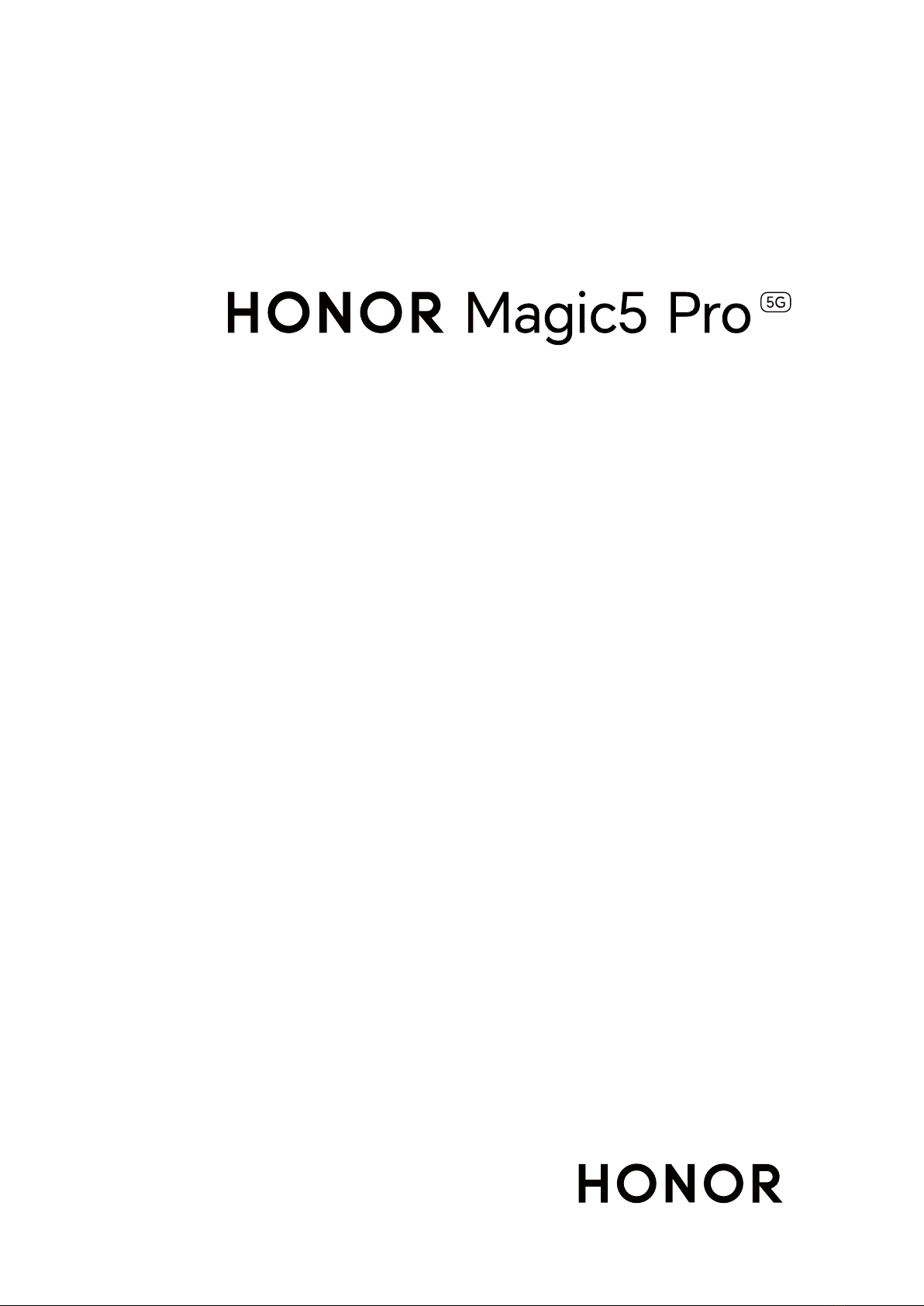
Advantages and Disadvantages
Advantages
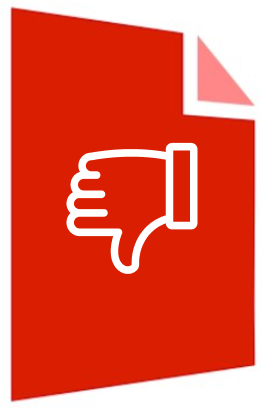
- Deep device collaboration with PCs and tablets for seamless workflow
- Robust camera suite with Night, Pro, High-Res, and Moon modes
- AI Privacy Call protects call confidentiality in quiet spaces
- Powerful multi-window and projection desktop mode for productivity
- Fast file sharing via HONOR Share, Wi‑Fi Direct, and NFC
Disadvantages

- Some features depend on regional availability or carrier support
- PC integrations require compatible software versions and hardware
- Advanced camera modes have a learning curve
- Wireless projection can lag on congested networks
- Dual SIM 5G depends on network and band support
Ask a Question
Frequently Asked Questions
It’s a keyword focus for this overview highlighting tips, features, and workflows to master navigation, security, collaboration, and the camera on the Honor Magic 5 Pro.
Is this answer helpful?
Use Device Clone on the Magic 5 Pro and your old Android or iOS device. Scan the code, select content (contacts, photos, videos), and migrate wirelessly.
Is this answer helpful?
Yes. Multi-screen Collaboration and Link to Windows let you mirror apps, drag and drop files, handle calls, view notifications, and edit documents from your PC.
Is this answer helpful?
Lower the call volume until the indicator turns green to reduce sound leakage. It’s designed for quiet or crowded places to keep conversations private.
Is this answer helpful?
Night, Portrait, Aperture bokeh, Super Macro, Panorama, High-Res, Pro mode, Moon mode, Slow-mo, Time-lapse, and Story templates for guided video creation.
Is this answer helpful?
Yes. Use Wireless Projection (Miracast) or a Type‑C cable/docking station. Desktop Mode offers multi-window apps, quick search, and phone-as-touchpad control.
Is this answer helpful?
Double-knock with a knuckle, press Power + Volume Down, or use the shortcut tile. Draw an S with a knuckle for scrollshots, or select partial areas to capture.
Is this answer helpful?
Product Description

Honor Magic 5 Pro Manual: A Smarter Way to Master Your Phone
Meet the Honor Magic 5 Pro
The Honor Magic 5 Pro blends flagship hardware with intuitive software smarts. This guide-style overview helps you get the most from everyday gestures, privacy features, pro-grade camera tools, and seamless collaboration across devices—all without feeling complicated.
Effortless Navigation and Setup
From full-screen gestures to a customizable three-key navigation bar, switching apps and managing tasks is fluid. Device Clone migrates contacts, photos, and videos from Android or iOS in minutes. Dual SIM management, 5G readiness, and personal hotspot options keep you connected wherever you go.
Security and Convenience First
Unlock with face or fingerprint, set a lock-screen signature, and launch essentials like Camera or Calculator without diving into menus. AI Privacy Call minimizes sound leakage during calls in quiet spaces, while granular notification controls reduce interruptions.
Collaboration Without Limits
Multi-screen Collaboration links your phone to Honor PCs and tablets for drag-and-drop file transfers, mirrored apps, and call handling on bigger screens. Link to Windows integrates notifications, messages, calls, and photos on your PC. Easy Projection (wired or wireless) adds a desktop-style workspace with multi-window support and touchpad controls.
Photography and Video, Reinvented
The camera suite covers it all: Night mode, Portrait, Aperture bokeh, Super Macro, Panorama, High-Res, Pro controls (ISO, shutter, WB), and Moon mode. Story templates, Slow-mo, and Time-lapse turn moments into polished clips. Gallery editing adds filters, crops, stickers, mosaics, and safe-share privacy tools.
Smart Controls and Everyday Tools
Knuckle gestures snap screenshots, record the screen, or take scrollshots. Multi-Window enables split-screen, floating windows, and drag-and-drop between apps. HONOR Share and Wi‑Fi Direct accelerate file transfers and one-tap printing to supported printers. Smart Remote turns the phone into an IR controller for TVs, ACs, and more.
Notes
- System features may vary by region or carrier.
- For best results, keep PC Manager and system software updated.
- Some modes require adequate lighting or compatible hardware.\nNo reviews were provided to analyze. There is no content to determine positive or negative highlights or to produce a descriptive summary.
Search for 1 Mio. Manuals online

Type-in Brand or Model













































































































