D-D H2Ocean Dosing Pump Manual
PDF manual · 20 Pages
English

Advantages and Disadvantages
Advantages
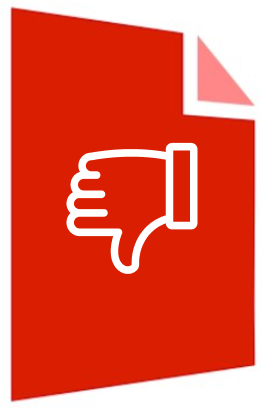
- Provides accurate and controlled dosing.
- Easy to set up and program via the Kamoer Remote App.
- Compact and space-saving design.
Disadvantages

- Requires a 2.4G Wi-Fi connection.
- Initial setup and calibration can be time-consuming.
- Not suitable for use in extremely humid environments.
Ask a Question
Frequently Asked Questions
The D-D H2Ocean Dosing Pump is a 4-channel intelligent dosing pump with Wi-Fi control, designed to automate the addition of liquid additives and elements to your aquarium for optimal water quality and coral growth.
Is this answer helpful?
Install the pump in a stable location, connect it to the power supply, and set it up using the Kamoer Remote App. Position the pump to minimize the height difference between the inlet and outlet, and use the provided colored tubes for easy reference.
Is this answer helpful?
Key features include Kamoer's patented gear-driven pump heads, color-coded pump housings, Pharmed long-life tubing, support for up to 24 dosing plans per day per channel, and control via the Kamoer Remote App.
Is this answer helpful?
No, the D-D H2Ocean Dosing Pump requires a 2.4G Wi-Fi connection and cannot be connected using a 5G Wi-Fi network or hotspot.
Is this answer helpful?
Calibration can be performed through the Kamoer Remote App. Follow the app's instructions to prime the pump head, set the calibration time, and measure the volume of liquid dispensed. Enter the volume in the app to complete the calibration.
Is this answer helpful?
The pump retains its settings even after a power loss, so it will automatically resume dosing according to the programmed parameters once power is restored.
Is this answer helpful?
Yes, the D-D H2Ocean Dosing Pump comes with a 12-month warranty covering defects in material or workmanship. Contact your retailer for assistance if any issues arise within the warranty period.
Is this answer helpful?
Product Description

Introducing the D-D H2Ocean Dosing Pump
Smart and Efficient Aquarium Maintenance
The D-D H2Ocean Dosing Pump is an advanced 4-channel intelligent dosing pump designed with Wi-Fi control. This unit facilitates the automated addition of liquid additives and essential elements to your aquarium with precision and ease. It is an ideal solution for maintaining stable water conditions, promoting optimal coral growth, and enhancing overall water quality in reef aquariums.
Features and Benefits
The D-D H2Ocean Dosing Pump is equipped with Kamoer's patented gear-driven pump heads, which prevent slippage and rusting. Each channel features color-coded pump housings for easy identification. The pump heads are outfitted with Pharmed long-life tubing that offers excellent resistance to heat, acids, alkalis, ozone, and UV light. The unit boasts a compact design and can support up to 24 dosing plans per day per channel, with customizable dosing cycles ranging from 1 to 99 days.
The D-D H2Ocean Dosing Pump has a real-time clock and retains its settings even after a power loss. It operates seamlessly with the Kamoer Remote App, which is compatible with both iOS and Android devices. The app allows users to control the dosing pump via Wi-Fi and update its firmware as necessary. For optimal performance, a 2.4G Wi-Fi connection is required.
Installation and Setup
Setting up the D-D H2Ocean Dosing Pump is straightforward. Position the pump to minimize the height difference between the inlet and outlet, using the provided colored tubes for easy reference. The unit should be placed in a stable location, away from open water and highly humid environments. The Kamoer Remote App can be installed by scanning the QR code provided or by searching for "Kamoer Remote" in the App Store or Google Play store. Register your cloud account and connect your dosing pump to the cloud by following the app's guided steps.
Programming and Calibration
Programming the D-D H2Ocean Dosing Pump is a breeze with the Kamoer Remote App. Users can set detailed dosing plans for each of the four pump heads, specifying dosing frequency, volume, and timing. Advanced features include anti-chemical interference settings and the ability to make manual adjustments to dosing schedules. The pump heads can also be individually calibrated to ensure accurate dosing.
Advanced Settings and Maintenance
The D-D H2Ocean Dosing Pump offers various advanced settings, such as renaming the pump and its channels, updating firmware, and resetting factory settings. Calibration is essential for maintaining dosing accuracy and can be performed through the app. The unit's design ensures that it remains reliable and efficient over time, supported by a comprehensive 12-month warranty covering defects in materials and workmanship.
Notes
- The D-D H2Ocean Dosing Pump requires a 2.4G Wi-Fi connection.
- Regular calibration is recommended to maintain dosing accuracy.
- The unit includes a 12-month warranty covering material and workmanship defects.\nThe provided input is empty, so there are no reviews to summarize.
Search for 1 Mio. Manuals online

Type-in Brand or Model























