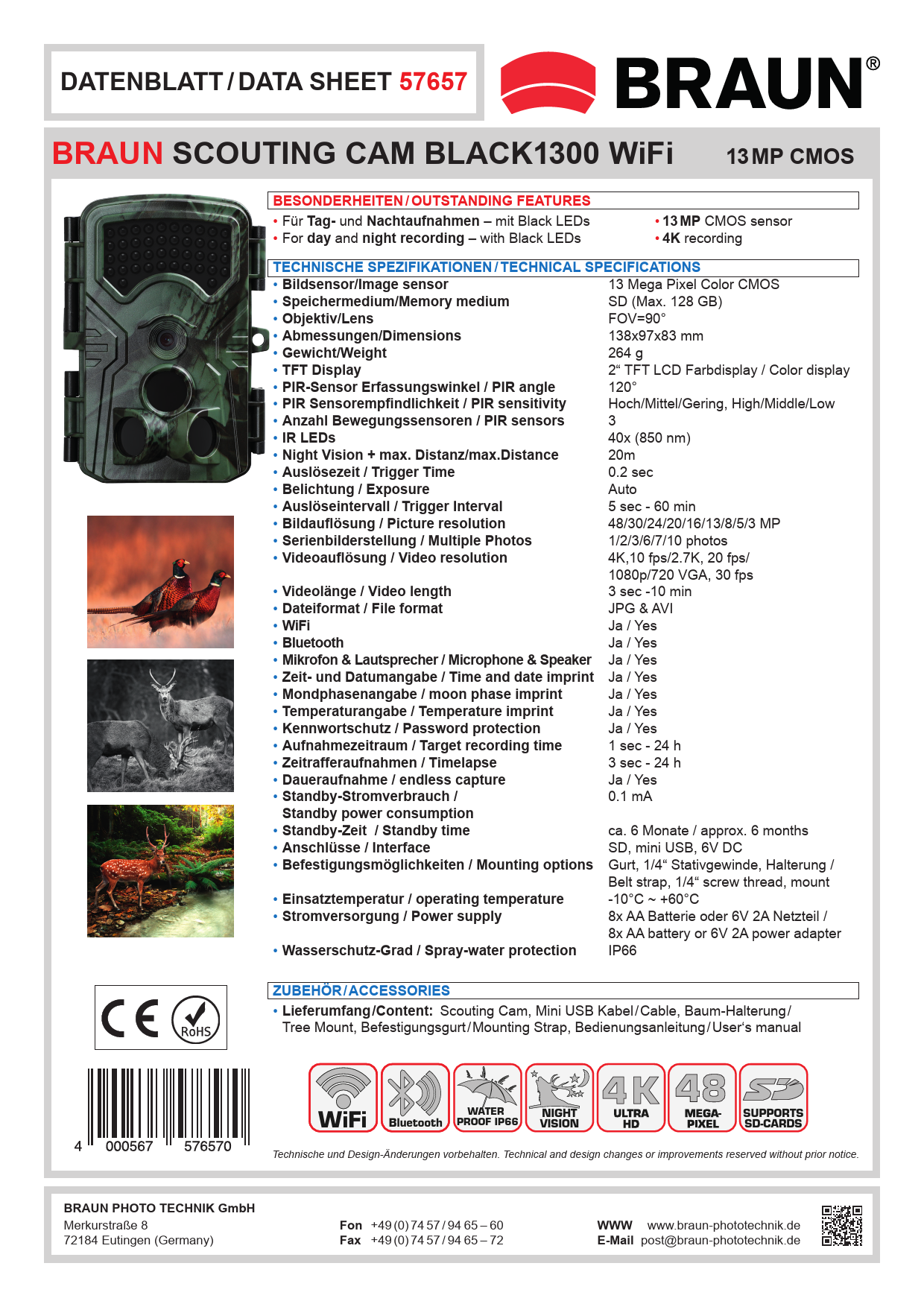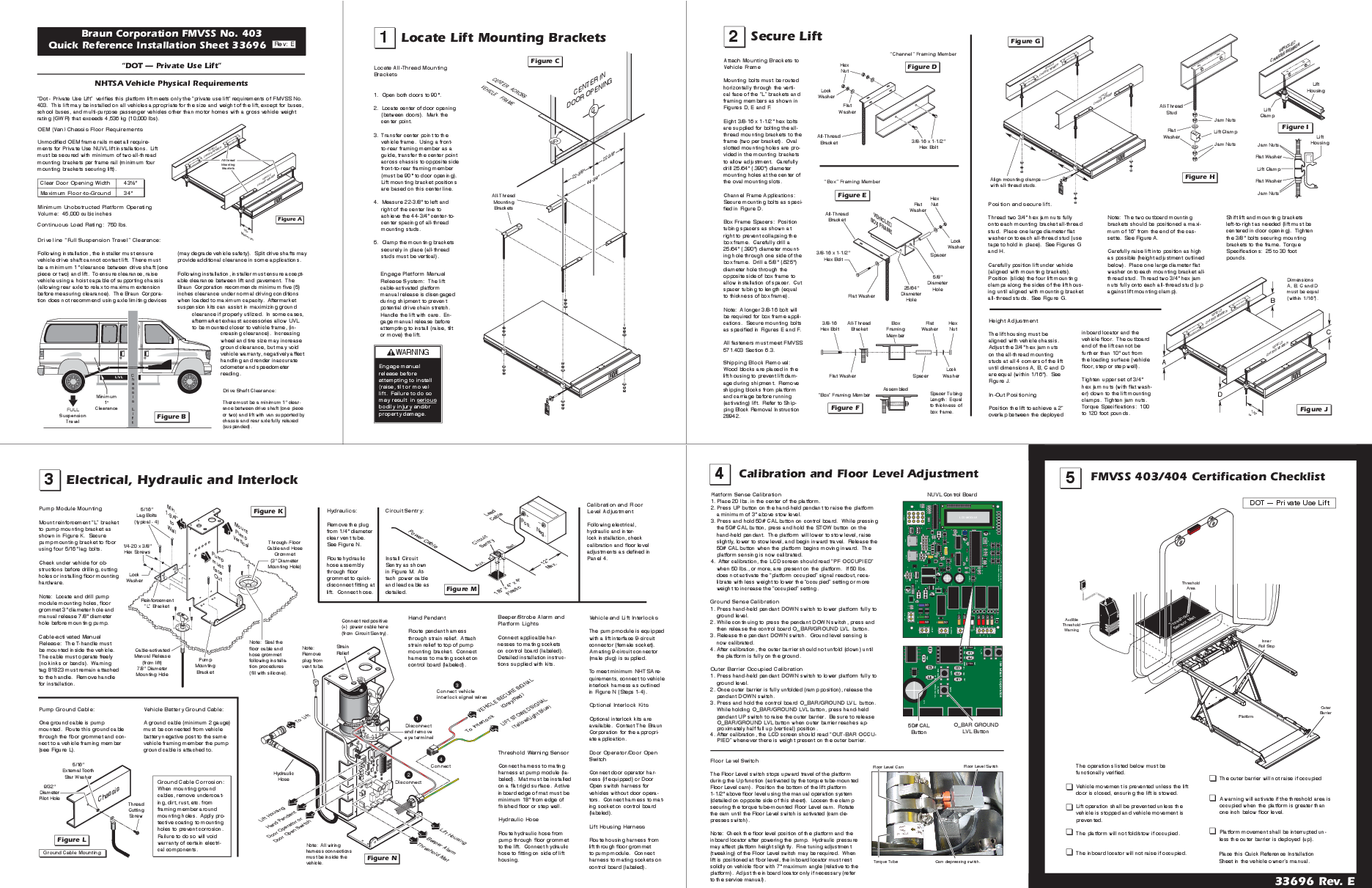Braun Scouting Cam Black 1300 WiFi Manual
PDF manual · 10 Pages
English
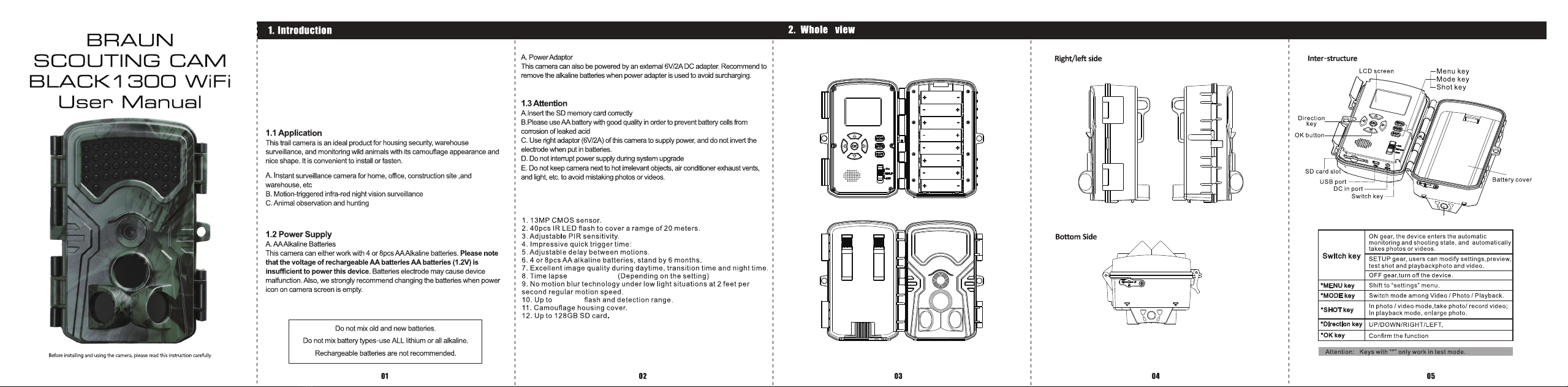
Advantages and Disadvantages
Advantages
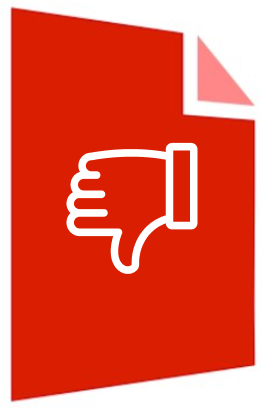
- High-quality 13MP CMOS sensor.
- Fast 0.2-second trigger time.
- Extensive detection range of up to 20 meters.
Disadvantages

- Rechargeable AA batteries are not recommended.
- Complex initial setup due to multiple settings.
- Requires frequent battery changes for optimal performance.
Ask a Question
Frequently Asked Questions
The camera supports SD cards with a maximum capacity of up to 128GB.
Is this answer helpful?
No, the voltage of rechargeable AA batteries (1.2V) is insufficient to power the device. It is recommended to use alkaline AA batteries.
Is this answer helpful?
Download the 'Wildlife Cam Pro' app, enable Bluetooth, connect to the camera's WiFi signal (BRAUN-XXXXX) using the password '12345678', and then open the app to view the live feed.
Is this answer helpful?
Ensure that the batteries are correctly inserted and that their polarity is correct. If the problem persists, try reloading the batteries and restarting the camera without the SD card.
Is this answer helpful?
Avoid placing the camera near irrelevant hot objects, air conditioner vents, or lights, as these can trigger the motion sensor incorrectly.
Is this answer helpful?
With 8 AA batteries, the camera can have a standby time of up to 6 months.
Is this answer helpful?
No, an SD card must be installed for the camera to save photos and videos.
Is this answer helpful?
Product Description

Discover the Power of Braun Scouting Cam Black 1300 WiFi
An Ideal Solution for Versatile Surveillance
The Braun Scouting Cam Black 1300 WiFi is a perfect blend of functionality and design, making it an excellent choice for home security, warehouse monitoring, and wildlife observation. With its camouflaged appearance and robust build, this trail camera is easy to install and use in various environments.
Key Features of Braun Scouting Cam Black 1300 WiFi
Equipped with a 13MP CMOS sensor and 40 IR LEDs, the Braun Scouting Cam Black 1300 WiFi ensures crisp and clear images, even in low-light conditions. The camera boasts an impressive trigger time of just 0.2 seconds, ensuring you never miss a moment. With adjustable PIR sensitivity and a detection range of up to 20 meters, this camera is designed to capture every detail.
The device supports both photo and video modes, including time-lapse photography, which can be controlled and monitored via its WiFi function. The camera can store data on SD cards up to 128GB, providing ample space for all your recordings.
Ease of Use and Installation
Setting up the Braun Scouting Cam Black 1300 WiFi is straightforward. You can power the camera using 4 or 8 AA batteries or an external 6V/2A DC adapter for extended use. The camera’s interface includes a 2-inch TFT screen, USB port, and an easy-to-navigate menu system that allows you to customize settings to your preference.
Advanced Functionality with the Wildlife Cam Pro App
One of the standout features of the Braun Scouting Cam Black 1300 WiFi is its WiFi capability, which allows for remote control and real-time viewing via the Wildlife Cam Pro app. Available on both Android and iOS, the app enables you to adjust camera settings, view live footage, and download recordings directly to your smartphone.
Notes on WiFi Function
- App Download: Search for 'Wildlife Cam Pro' in Google Play or the Apple App Store to download and install the app.
- Connection Steps:
- Open the app and select 'Step One Bluetooth On WiFi' to connect to the camera's Bluetooth signal: Trail_Camera_XXXXXXXX.
- Connect to the camera’s WiFi signal (BRAUN-XXXXX) using the default password '12345678'. Open the app again to see the live view.
The Braun Scouting Cam Black 1300 WiFi is a comprehensive solution for all your surveillance needs, combining high-quality imaging, ease of use, and advanced connectivity features.
Note: Always read the Braun Scouting Cam Black 1300 WiFi manual before installing and using the camera to ensure optimal performance.\nThe BRAUN SCOUTING CAM 1300 WIFI promises high-quality images and the convenience of viewing videos on a mobile device without needing to remove the SD card. The camera indeed delivers excellent picture quality, but the experience is marred by the problematic Victor Cam App. The process of connecting via Bluetooth and WiFi is cumbersome and inefficient. Users are unable to preview videos before downloading them, and a single image of 380 MB can take almost 15 minutes to download. Moreover, the app frequently loses connection with the camera just before download completion, resulting in no video being saved to the album, even at a close range of 50 cm. This issue significantly undermines the camera's utility and user experience.
Search for 1 Mio. Manuals online

Type-in Brand or Model