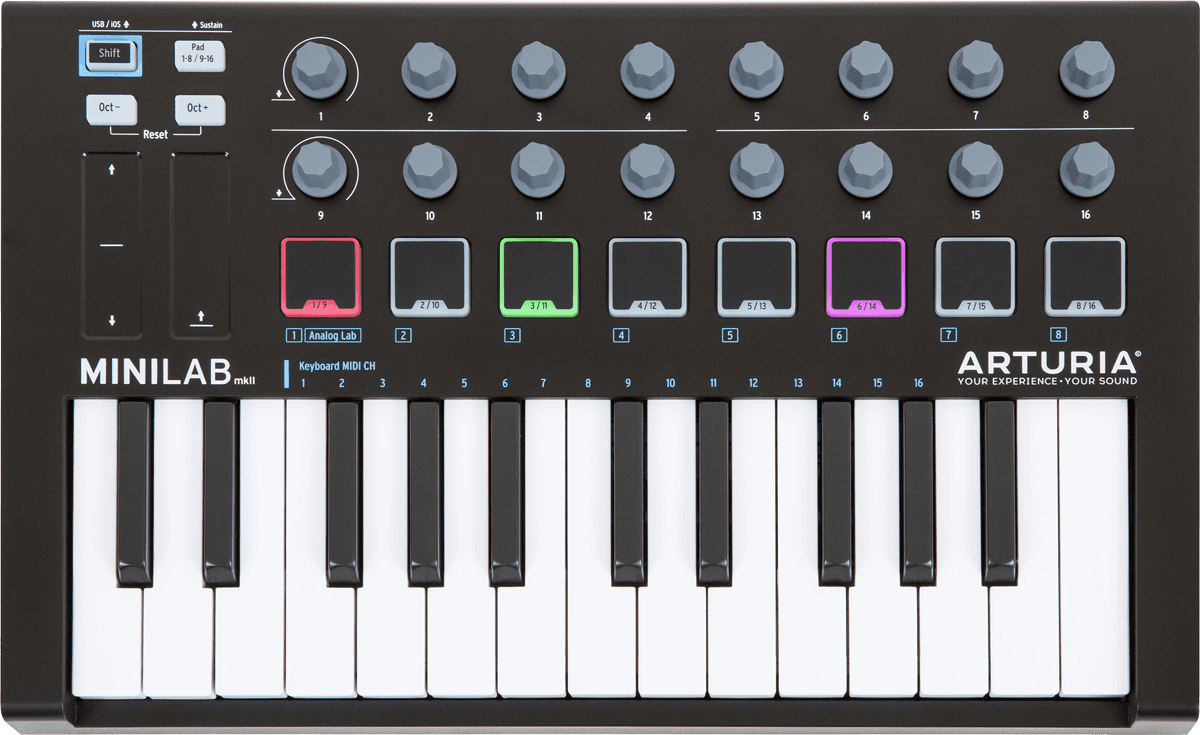Professional Audio Manuals
Manuals
Professional Audio Manuals
Introduction
Professional audio manuals are comprehensive guides designed to help engineers, producers, technicians, and serious enthusiasts understand, operate, and optimize audio equipment and software. These documents bridge the gap between complex technology and practical, repeatable workflows, providing clarity on features, controls, system integration, and best practices. Whether you’re configuring a live sound rig, calibrating a studio monitoring environment, or refining post-production workflows, a well-crafted manual is a roadmap to consistency, quality, and safety.
Purpose and Scope
What Professional Audio Manuals Cover
- Hardware: microphones, preamps, audio interfaces, mixers, consoles, amplifiers, loudspeakers, DSPs, wireless systems, recorders.
- Software: DAWs, plugins, virtual instruments, loudness meters, audio editors, audio middleware.
- Systems: live sound reinforcement, broadcast chains, immersive audio setups, studio signal flow, networked audio environments.
Why They Matter
- Ensure safe operation and regulatory compliance.
- Reduce setup time and troubleshooting effort.
- Optimize audio quality through proper gain staging, calibration, and configuration.
- Standardize workflows for teams across venues, studios, and broadcast facilities.
Core Components of a Professional Audio Manual
Safety and Compliance
- Electrical safety, grounding, and power requirements.
- Hearing protection guidelines and SPL exposure limits.
- RF compliance and spectrum usage notes for wireless systems.
- Certifications and standards references (CE, FCC, RoHS, UL).
System Overview
- Functional summary: what the device or software does and where it fits.
- Block diagrams showing signal paths and internal routing.
- Feature inventory with high-level use cases.
Installation and Setup
- Unboxing checklist and included accessories.
- Physical installation, rack mounting, ventilation, and weight considerations.
- Power and network connections, clocking, and synchronization.
- Driver installation, firmware updates, and software authorization.
Connectivity and Signal Flow
- Analog I/O types: XLR, TRS, TS, RCA; balanced vs unbalanced considerations.
- Digital I/O: AES/EBU, S/PDIF, ADAT, MADI, Dante, AVB, AES67.
- Clocking and sample rate configuration, word clock and jitter mitigation.
- Latency management and buffer settings.
Controls and Interfaces
- Front panel controls and indicators with detailed behaviors.
- Touchscreen and menu navigation maps.
- Software control panels, remote apps, and web interfaces.
- MIDI, OSC, and control protocols.
Configuration and Calibration
- Gain staging workflow from source to recorder.
- Input impedance, pad, polarity, and phantom power usage.
- Monitor calibration: SPL targets, pink noise references, room correction.
- Loudspeaker alignment: delay, crossover, EQ, and phase.
- Microphone techniques and placement guides for common sources.
Operation and Workflows
- Preset management and scene recall for live consoles.
- Recording templates, session organization, and track naming conventions.
- Patch management and routing examples.
- Redundancy and failover strategies for critical events.
Performance Optimization
- CPU and DSP load balancing strategies.
- Reducing noise floor: cabling, shielding, power conditioning.
- RF coordination, antenna placement, and intermodulation avoidance.
- Network QoS, VLAN segmentation, and clock domain stability.
Maintenance and Troubleshooting
- Routine maintenance schedules and cleaning methods.
- Firmware rollback and recovery procedures.
- Diagnostic tools, test tones, loopback tests, and log collection.
- Quick-reference fault trees for common symptoms.
Specifications and Standards
- Detailed technical specifications with tolerances.
- Supported formats, bit depths, and sampling rates.
- Latency figures, dynamic range, THD+N, EIN, headroom.
- Reference to relevant standards (AES, SMPTE, ITU, EBU, IEC).
Appendices and Resources
- Glossary of terms and acronyms.
- Pinout diagrams and wiring standards.
- Example system schematics and templates.
- Compatibility matrices and version histories.
Best Practices for Using Professional Audio Manuals
Read Strategically
- Start with the quick start to confirm basic function.
- Reference safety and power sections before full deployment.
- Bookmark calibration and troubleshooting for frequent use.
Document Your Configuration
- Keep a change log of firmware and settings.
- Export presets and backup scenes regularly.
- Annotate diagrams to reflect your exact wiring and routing.
Validate With Measurements
- Use measurement mics and analyzers to verify settings.
- Confirm headroom and noise floor after changes.
- Run test tones to validate channel integrity and polarity.
Train Your Team
- Build SOPs based on the manual’s procedures.
- Create quick-reference sheets for critical steps.
- Conduct drills for failure scenarios using manual guidance.
Crafting Effective Audio Manuals
Clarity and Structure
- Use consistent terminology and units.
- Present step-by-step procedures with checklists.
- Provide both high-level overviews and deep dive sections.
Visual Communication
- Include labeled photographs and exploded diagrams.
- Use signal flow charts and routing tables.
- Provide screenshots with numbered callouts.
Accessibility and Localization
- Offer searchable PDFs and responsive web formats.
- Include alt text for images and high-contrast visuals.
- Localize measurements and regulatory information by region.
Version Control and Updates
- Maintain changelogs tied to firmware/software versions.
- Highlight deprecated features and migrations.
- Provide clear upgrade paths and rollback notes.
Common Topics in Hardware Manuals
Microphones and Preamps
- Polar patterns, proximity effect, and SPL handling.
- Phantom power requirements and safe practices.
- Preamp gain, EIN, and impedance matching.
Mixers and Consoles
- Channel strip anatomy: HPF, EQ, dynamics, auxes, buses.
- Scene management and show files.
- Remote stageboxes, networked audio, and redundancy.
Audio Interfaces and Converters
- Driver models (ASIO, Core Audio, WASAPI) and buffer tuning.
- Clocking hierarchy and jitter performance.
- I/O mapping and direct monitoring.
Amplifiers and Loudspeakers
- Load impedance, damping factor, and headroom planning.
- Crossover types, FIR filters, and voicing presets.
- Rigging safety and coverage prediction.
Wireless Systems
- Frequency planning and legal bands.
- Diversity antenna systems and cable loss.
- Gain structure from capsule to receiver output.
Common Topics in Software Manuals
Digital Audio Workstations
- Session setup, sample rate, and bit depth choices.
- Editing workflows: comping, elastic audio, clip gain.
- Mix architecture: buses, VCAs, stems, and print paths.
Plugins and Processing
- Gain staging through plugin chains.
- Latency reporting and compensation.
- Metering standards and target levels.
Post-Production and Broadcast
-
Loudness standards: ITU-R BS.1770, EBU R128, ATSC A/85.
-
Surround and immersive workflows: channel-based vs object-based.
-
File interchange formats, metadata, and conforming.
Troubleshooting Framework
Identify
- Define the symptom precisely and reproduce it reliably.
Isolate
- Divide the signal path; test in segments.
- Swap known-good components to localize faults.
Resolve
- Apply recommended fixes; document all changes.
- Validate with measurements and listening tests.
Prevent
- Implement monitoring and alerts.
- Schedule periodic audits of firmware and configuration.
Documentation Hygiene for Teams
Standardize
- Adopt naming conventions for devices, channels, and files.
- Use shared templates for patch sheets and checklists.
Centralize
- Store manuals, firmware, and presets in a versioned repository.
- Maintain access controls and backups.
Iterate
- Log incidents and feed improvements back into SOPs.
- Keep a lessons-learned section attached to each manual.
Future Directions
Networked and Cloud Workflows
- Remote production, control, and monitoring.
- Time synchronization over networks and PTP enhancements.
Immersive and Spatial Audio
- Standardized documentation for room geometry and speaker layouts.
- Object metadata handling and render pipeline notes.
AI-Assisted Configuration
- Auto-calibration, anomaly detection, and predictive maintenance.
- Intelligent routing suggestions and gain optimization.
Conclusion
Professional audio manuals are essential tools that turn complex systems into reliable, repeatable results. By combining clear safety guidance, rigorous technical detail, practical workflows, and accessible references, they empower users to deploy, operate, and maintain audio systems at the highest level. Whether you are fine-tuning a studio, engineering a live show, or broadcasting at scale, a thorough manual saves time, prevents errors, and elevates the quality of sound.
Search for 1. Mio Manuals online

Type-in Brand or Model