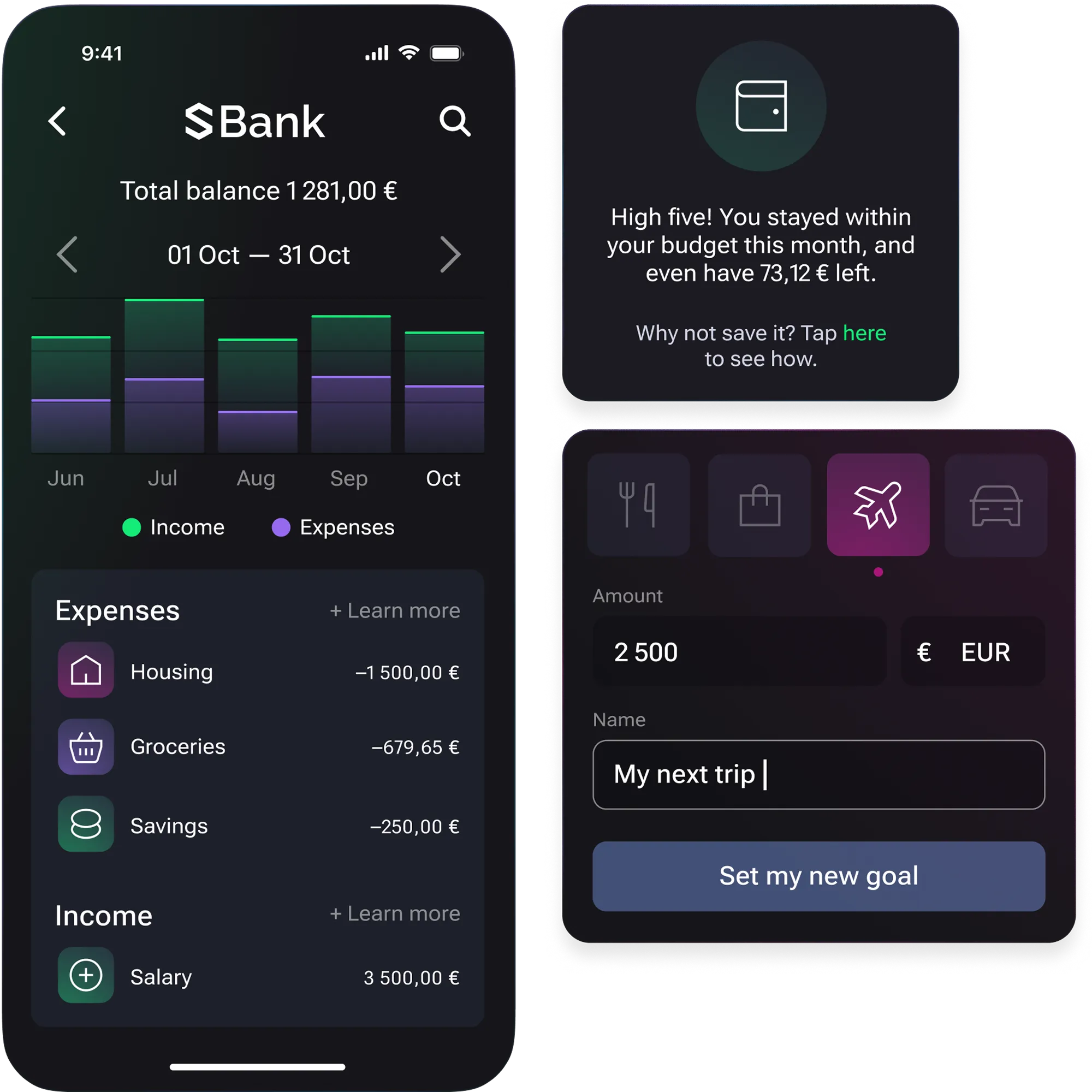SBS Mobile Manuals
Manuals
Categories
SBS Mobile Manuals
Introduction
SBS Mobile Manuals are comprehensive guides designed to help users understand and maximize the functionality of their SBS mobile devices. These manuals provide detailed instructions, tips, and troubleshooting advice to ensure that users can make the most out of their smartphones, tablets, or any other mobile gadgets under the SBS brand.
Contents of SBS Mobile Manuals
1. Getting Started
The 'Getting Started' section is the first chapter in every SBS Mobile Manual. It covers the basics of setting up your device for the first time, including:
- Unboxing: A detailed guide on what to expect inside the package, including the device, accessories, and documentation.
- Initial Setup: Step-by-step instructions on powering up the device, inserting SIM and memory cards, and configuring basic settings like language and Wi-Fi.
- User Interface Overview: Introduction to the device's user interface, including navigation tips, home screen customization, and basic gestures.
2. Device Features
This section delves into the various features and functionalities that make SBS mobile devices unique. Key topics include:
- Hardware Specifications: Detailed information about the device's hardware components, such as the processor, RAM, storage, and battery.
- Software Features: Overview of the operating system and any proprietary software or apps that come pre-installed on the device.
- Connectivity: Instructions on how to connect to different networks, including Wi-Fi, Bluetooth, and mobile data.
- Camera and Media: Tips for using the device's camera, editing photos and videos, and managing media files.
3. Advanced Settings
For users looking to customize their device further, the 'Advanced Settings' section provides in-depth instructions on:
- System Settings: Detailed explanation of system settings, including display options, sound settings, and security features.
- Network Settings: Information on configuring network preferences, VPNs, and mobile hotspots.
- Developer Options: Guide to enabling and using developer options for advanced users who want to tweak system performance or develop apps.
4. Troubleshooting
The 'Troubleshooting' section is essential for resolving common issues that users might encounter. It covers:
- Common Problems: Solutions to frequently reported problems, such as battery drain, connectivity issues, and app crashes.
- Resetting the Device: Instructions on how to perform a soft reset, hard reset, or factory reset if required.
- Customer Support: Information on how to contact SBS customer support for further assistance, including phone numbers, email addresses, and online resources.
Special Sections
1. Accessibility Features
SBS Mobile Manuals also include a special section dedicated to accessibility features. This part of the manual provides:
- Overview of Accessibility Options: Detailed description of features designed for users with disabilities, such as screen readers, voice commands, and customizable display settings.
- Step-by-Step Guides: Instructions on how to enable and customize these features to meet individual needs.
2. Safety and Warranty Information
Ensuring user safety and understanding warranty terms is crucial. This section includes:
- Safety Guidelines: Important safety instructions to prevent accidents and ensure the safe use of the device.
- Warranty Details: Information about the warranty period, what is covered, and how to claim warranty services.
Conclusion
SBS Mobile Manuals are indispensable resources for both novice and experienced users. They provide a wealth of information to help users set up, customize, and troubleshoot their devices, ensuring a smooth and enjoyable user experience. Whether you are looking to understand the basics or explore advanced features, these manuals are designed to be user-friendly and highly informative.
Search for 1 Mio. Manuals online

Type-in Brand or Model