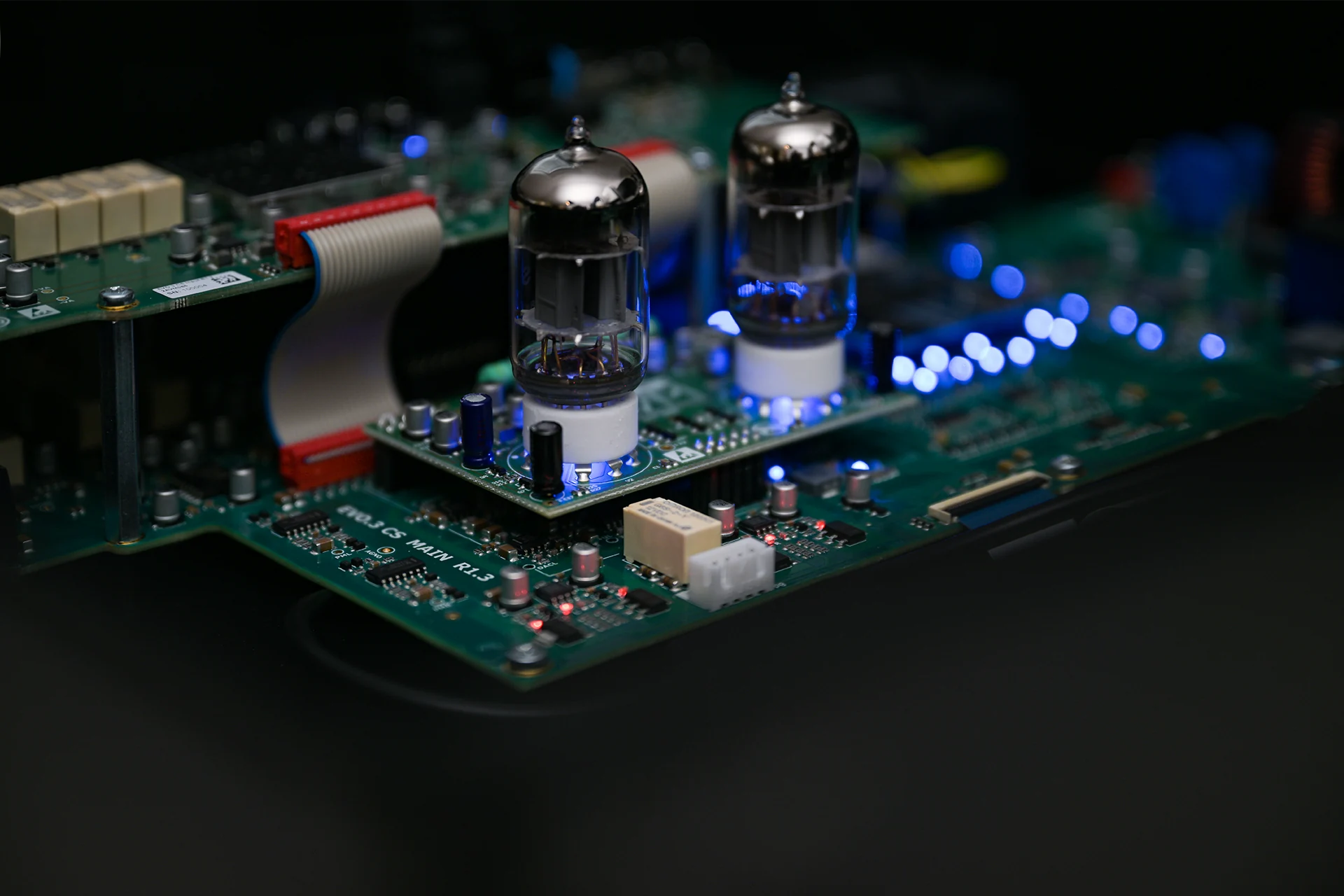HiFi Components Manuals
Manuals
HiFi Components Manuals
Introduction
High-fidelity (HiFi) audio is a pursuit of accurate, immersive sound reproduction. Whether you’re setting up a classic two-channel system or integrating a modern networked audio rig, HiFi components manuals are your indispensable guides. They explain features, safe installation, connectivity, calibration, maintenance, and troubleshooting. This document-style description outlines what these manuals typically contain, why they matter, and how to use them to get the best performance and longevity from your equipment.
What Are HiFi Components?
Core Categories
- Amplifiers and Receivers: Integrated amplifiers, preamps, power amps, AV receivers.
- Sources: Turntables, CD players, SACD/Bluray players, streamers, DACs, tape decks.
- Loudspeakers: Floorstanding, bookshelf, subwoofers, center channels.
- Headphone Systems: Headphone amps, DAC/amp combos, headphones.
- Accessories: Power conditioners, phono stages, network switches, cables.
System Roles
- Signal Generation: Sources create or retrieve audio signals.
- Signal Conditioning: Preamps, DACs, and EQs shape and convert signals.
- Power Delivery: Power amplifiers drive speakers or headphones.
- Transduction: Speakers and headphones convert electrical signals to sound.
Why Manuals Matter
Performance and Safety
- Safe handling of mains voltage, grounding, and heat dissipation.
- Proper gain staging, impedance matching, and sensitivity alignment.
- Accurate configuration of digital audio paths and clocking.
Compatibility and Longevity
- Input/output standards (RCA, XLR, optical, coaxial, HDMI eARC, USB).
- Supported formats (PCM, DSD, MQA), sample rates, bit depths.
- Service intervals, firmware updates, and parts replacement.
Troubleshooting and Optimization
- Step-by-step diagnostic trees for hum, noise, distortion, dropouts.
- Room calibration, speaker placement, and DSP configuration.
- Break-in procedures and care for moving parts (e.g., cartridges).
Common Sections in HiFi Manuals
Safety and Compliance
- Electrical ratings, fuse values, ventilation requirements.
- Regulatory approvals and RF interference notes.
- Warnings for surge events and static discharge.
Unboxing and Inventory
- Checklist of included parts and accessories.
- Protective packaging removal instructions.
- Initial inspection for shipping damage.
Controls and Indicators
- Front-panel buttons, knobs, and display icons.
- Remote control layout and battery installation.
- On-screen menus or app UI overviews.
Installation and Placement
- Rack spacing, airflow, and thermal management.
- Vibration isolation and surface stability.
- Speaker placement geometry and seating position alignment.
Connectivity and Cabling
- Analog inputs: RCA, XLR, phono (MM/MC) with load options.
- Digital inputs: USB, AES/EBU, S/PDIF, Toslink, HDMI ARC/eARC.
- Network: Ethernet vs. Wi-Fi, router settings, multicast notes.
- Trigger, IR, and control ports (12V trigger, RS-232, IP control).
Configuration and Setup
- Input naming, gain trims, and filter selection.
- DAC settings: sample rate display, oversampling, dithering.
- Phono stage: capacitance/resistance loading, gain stages.
- Subwoofer management: crossover frequency, phase, level.
- Room EQ: measurement mic use, target curves, correction limits.
Operation and Use
- Power-on sequences and auto-standby.
- Source selection and volume control guidelines.
- Headroom management and clipping avoidance.
Maintenance and Care
- Cleaning materials and schedules.
- Firmware update procedures (USB/network/app).
- Tube replacement, biasing, or burn-in (if applicable).
Troubleshooting Guide
- No sound, one channel only, or intermittent audio.
- Hum/buzz (ground loops, cable routing, power conditioning).
- Pops/clicks (sample rate changes, clock sync issues).
- Distortion (overdrive, impedance mismatch, damaged drivers).
- Network streaming issues (buffering, discovery, firewall rules).
Specifications
- Power output, THD+N, SNR, damping factor.
- Input sensitivity, input impedance.
- Frequency response and phase behavior.
- Supported formats, sample rates, and clock jitter.
Warranty and Support
- Coverage length, exclusions, RMA process.
- Authorized service centers and serial tracking.
- Owner registration and proof-of-purchase requirements.
Component-Specific Manual Highlights
Amplifiers and Integrated Amps
- Speaker binding posts: impedance ranges and parallel loads.
- Bridging modes, bi-wiring, and bi-amping guidance.
- Gain structure: pre-out/main-in loops, HT bypass.
- Protection circuits: thermal, DC offset, overcurrent.
Preamplifiers and DACs
- Input buffering and balanced topology.
- Clocking options: internal, external word clock.
- Digital filters: linear phase, minimum phase, NOS modes.
- USB drivers (ASIO/Core Audio) and OS-specific setup.
Turntables and Phono Stages
- Platter leveling and speed calibration (33/45/78 RPM).
- Cartridge alignment: overhang, offset angle, VTA, VTF, azimuth.
- Anti-skate adjustment and resonant frequency checks.
- Phono loading for MM vs. MC cartridges.
Network Streamers
-
Protocols: DLNA/UPnP, AirPlay, Chromecast, Roon, Spotify Connect.
-
File formats: FLAC, ALAC, WAV, AIFF, DSD, MQA.
-
Gapless playback, buffer size, and resampling controls.
-
Multiroom grouping and clock sync stability.
CD/SACD and Disc Players
- Laser calibration, error correction, and transport care.
- Digital outs: S/PDIF vs. AES vs. I2S (if provided).
- Disc handling and vibration isolation.
Loudspeakers and Subwoofers
- Placement: boundary reinforcement and toe-in.
- Crossover design and phase alignment.
- Sub integration: room modes, crawl method, PEQ usage.
Headphone Amplifiers
- Output impedance vs. headphone load curves.
- Balanced vs. single-ended outputs.
- Gain settings for IEMs vs. high-impedance cans.
Reading and Using Manuals Effectively
Before Powering On
- Verify voltage selector and fuse rating.
- Connect speakers before powering power amps.
- Use known-good cables and label connections.
During Setup
- Follow stepwise input configuration.
- Set initial low volume; calibrate gains incrementally.
- Check polarity and channel mapping.
After Setup
- Save presets and backup configurations (where supported).
- Document room measurements and target curves.
- Schedule firmware checks.
Key Concepts Frequently Explained
Gain and Sensitivity
- How preamp output pairs with amp input sensitivity.
- Headroom margins to avoid clipping.
Impedance and Matching
- Line-level input/output impedance guidelines.
- Speaker impedance curves vs. nominal ratings.
Digital Audio Basics
- Sample rate, bit depth, and their audible implications.
- Jitter control and asynchronous USB.
Room Acoustics
- Early reflections, bass trapping, diffusion.
- Listening position and speaker alignment.
Best Practices Extracted from Manuals
Electrical and Power
- Dedicated circuits and surge protection.
- Proper grounding to avoid loops.
- Cable management to minimize interference.
Mechanical and Environmental
- Avoid stacking hot-running components.
- Maintain clear ventilation paths.
- Keep magnets and EMI sources away from cartridges.
Software and Firmware
- Stable network settings (static IPs for complex setups).
- Update schedules aligned with vendor release notes.
- Rollback procedures when available.
Troubleshooting Scenarios
Hum or Buzz
- Isolate by disconnecting sources; add one at a time.
- Use ground loop isolators or balanced connections.
- Check cable routing away from power cords.
No Output or One Channel Dead
- Verify input selection and mute states.
- Swap channels to localize fault (cable vs. device).
- Inspect speaker wires for shorts at binding posts.
Digital Dropouts
- Lock sample rate; disable system sounds.
- Increase buffer size; prefer wired Ethernet.
- Ensure consistent clock source across the chain.
Distortion or Clipping
-
Reduce preamp output; increase power amp gain if needed.
-
Inspect driver damage; recalibrate sub levels.
Vinyl Noise and Skipping
- Recheck tracking force and anti-skate.
- Clean stylus and records; verify platter level.
- Confirm cartridge alignment.
Glossary Essentials
Common Terms
- THD+N: Total harmonic distortion plus noise.
- SNR: Signal-to-noise ratio.
- Damping Factor: Amp control over driver motion.
- SPL: Sound pressure level.
- DSP: Digital signal processing.
- MM/MC: Moving magnet/moving coil.
How to Choose Manuals and Documentation
Official vs. Community
- Prefer official PDFs for specs, safety, and warranty.
- Use community guides for real-world tips and tweaks.
Versioning and Model Revisions
- Match manual version to firmware/hardware revision.
- Note regional differences (voltage, tuners, compliance).
Accessibility and Formats
- Searchable PDFs with bookmarks and diagrams.
- High-resolution schematics for service techs.
Preservation and Archiving
File Management
- Keep a digital library with model, serial, and purchase date.
- Store firmware alongside manuals for historical reference.
Metadata and Tagging
- Tag by component type, room, and connection scheme.
- Note custom settings, crossover points, and EQ profiles.
Final Tips
Setup Discipline
- Change one variable at a time and log results.
- Use calibrated measurement tools where possible.
Long-Term Care
- Dust regularly, maintain ventilation, and inspect cables.
- Periodically re-run room calibration after furniture changes.
Enjoyment
- Trust your ears, but let measurements guide repeatability.
- Manuals are roadmaps; well-followed, they unlock the full potential of your HiFi system.
Search for 1. Mio Manuals online

Type-in Brand or Model